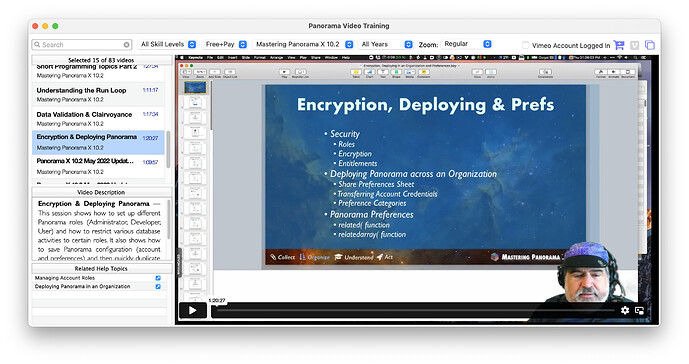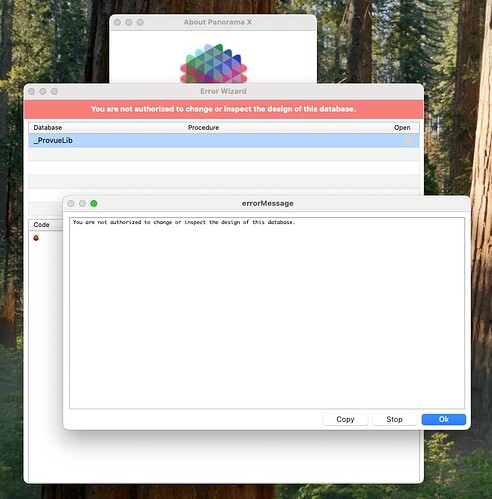Most About [App] windows can be closed using either the ‘Escape’ key or the Command-W key.
However, windows opened by Panorama X menu commands cannot be closed using the ‘Escape’ key, and that is not a problem.
Except for ‘Memory Usage’ and ‘Check for Updates…’ windows, pressing the ‘Escape’ key will open the ‘Error Wizard’ window with the message “You are not authorized to change or inspect the design of this database.” at the top of the window.
The target database will be set to _ProvueLib, Site License or Server Administration, and there will be no code displayed.
Clicking on the message area will navigate through multiple windows, but the only option at that point is to force quit Pan X.
This is a bug, but it makes me to wonder if there is a way to protect .pandb files in the same manner as .pan files.
This bug occurs only when the “Enable Advanced Error Dialog” option is checked in Panorama X Preferences. Therefore, this bug is more about the ‘Error Wizard’.
Upon clicking the message area at the top of the ‘Error Wizard’ area, the only available option is to force quit. Looks like this restriction is related to the policy that prevents opening another dialog from an existing dialog.
I have long been curious about the reason behind the toggle between form data mode and form edit mode when pressing the ‘escape’ key. A potentially more appropriate keyboard shortcut could be Command-esc or eliminating the need for a keyboard shortcut.
I never really noticed that before. I have modified the About, Memory Usage and Check for Updates windows so that pressing the Escape key will close the window.
I cannot duplicate this. In these windows, pressing the Escape key just beeps, whether or not the Advanced Error Dialog option is enabled. Looking at the source code, this is what should happen. So I’m very puzzled by your report.
In any case, as mentioned above, I have modified these windows so they close when the Escape key is pressed, so this issue is now moot.
This is simply a convenience for use in forms that have the toolbar hidden. Otherwise you would first have to show the toolbar, then click on the t-square tool. So the Escape key simply saves a step.
I guess “more appropriate” is a judgement call, the current use of the Escape key seems fine to me. You are the first person to question it in ten years.
As for “eliminating the need”, there is no need, it’s simply a convenience as I explained above. It doesn’t allow you to do anything you couldn’t already do by showing the toolbar.
- There is no such restriction, there are lots of dialogs that open other dialogs.
- The windows in question (About, Memory Usage, Software Update) are not dialogs, they are regular windows.
It works differently than it did in Panorama 6, but yes, you can lock down .pandb files.
This topic was also discussed in detail in one of the sessions in the Mastering Panorama X 10.2 course. (Note: This is a paid course.)
Playing with these windows after reading the original post I managed to trigger the same error somehow, but not simply by pressing Escape. I couldn’t then replicate it so I’m not sure what I did to trigger it that once, hence I didn’t report it.
I have always found it an annoyance in Panorama X because my instinct (regardless of whether it is appropriate) is always to use Escape as the first way to try to abort something. I rarely use toolbars so I am used to using Window > Switch to Graphics/Data Mode from the menu bar. But I soon learned that I could define Escape as hotkey with window scope when opening a form, either to do nothing or to close the form, which prevents unexpected forays into graphics mode while using (as opposed to working on) a database.
The ‘Error Wizard’ is a dialog and it opens another dialog which is causing a crash.
Isn’t the following still true?
Also: In Pan X, the PageUp and PageDown keys scroll forms up and down in both data and edit modes.
The PageDown key scrolls down the ‘About Panorama X’ window, displaying a blank window. Not sure if this is necessary.
The Error Wizard does not open another dialog. When you double click on one of the items at the top, it closes the wizard and opens that item (if it is an openable item).
Did you try pressing the red close button in the upper left of the Error Wizard?
Yes. But I don’t know of any way that the Error Wizard could try to open another dialog.
Also, in this context an alert is not a dialog. The Error Wizard (or any dialog) is allowed to display an alert. It doesn’t display an alert, but it could. In fact, just now I added code to the Error Wizard to intentionally display an alert, and it worked fine.
Yes, that sounds right.
I would say that it is wrong. Probably should not scroll if there is no scroll bar.
I don’t have access to a keyboard that has PageUp and PageDown keys. But it looks like Func-Up and Fund-Down does this. Now that I know, I’ll use these ![]()
There is no code in Panorama to implement the PageUp and PageDown keys. Apparently AppKit (Apple) is doing this on it’s own. Which means I have no way to disable it. So we’ll have to live with this oddity.
About Panorama X >> escape key: opens ‘Error Wizard’ >> click on “You are not authorized to change or inspect the design of this database.”: opens ‘errorMessage’ dialog with large error message area and three buttons at the bottom right corner (Copy, Stop, and Ok) >>
any button will close the errorMessage dialog >> back to ‘Error Wizard’ that can be closed only by the red close button >> back to ‘About Panorama X’: cannot be closed >> force quit is the only option
About Panorama X >> escape key: opens ‘Error Wizard’ >> click on “You are not authorized to change or inspect the design of this database.”: opens ‘errorMessage’ dialog with large error message area and three buttons at the bottom right corner (Copy, Stop, and Ok) >>
any button will close the errorMessage dialog >> back to ‘Error Wizard’ that can be closed only by the red close button >> back to ‘About Panorama X’: cannot be closed >> force quit is the only option
Exactly the same here.
Ok, now I understand what dialog you are talking about. I completely forgot about that “feature”, and in fact I see that it was never documented.
In the next version, clicking on the error message will copy the message to the clipboard. It also displays a notification telling you that it has done this. And you won’t need to force quit.
As you hinted at in your second post, this was a general bug in the Error Wizard. It had nothing to do with the escape key or the About window.
Except for ‘Memory Usage’ and ‘Check for Updates…’ windows, pressing the ‘Escape’ key will open the ‘Error Wizard’ window with the message “You are not authorized to change or inspect the design of this database.” at the top of the window.
It appears that ‘Memory Usage’ and ‘Panorama Software Updates’ windows are clone windows. Clone windows cannot be switched to graphics mode, and the escape key does not return any error message.
It appears that ‘Memory Usage’ and ‘Panorama Software Updates’ windows are clone windows. Clone windows cannot be switched to graphics mode, and the escape key does not return any error message.
As I mentioned previously, I have changed these windows so that pressing the escape key will close them.