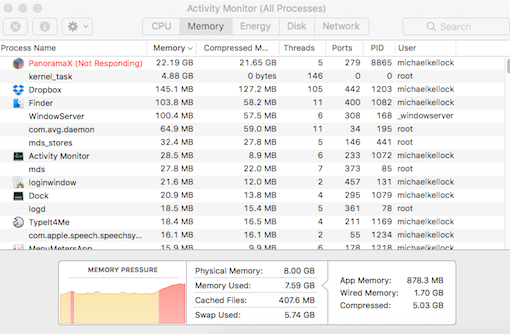Not really.
Did the memory usage go down once the test was finished?
Panorama doesn’t do any explicit memory management, but the system does. We’ve come a long way from the bad old MacOS manual memory allocation days. Swapping is handled by the OS in close cooperation with special features in the Intel processor. It’s completely invisible to individual applications. In fact, applications don’t even know the real memory addresses of the memory they are using.
So the answer to your question is sort of yes – certainly memory could get swapped out. But this could happen with Panorama 6 on OS X also. Either way, the application itself isn’t even aware this is happening (if it is). That is all “behind the scenes”.
As Panorama performs a task, it is continuously allocating memory then releasing it. This is the nature of Objective-C, you can’t write an Objective-C program that doesn’t do that. But the memory isn’t released immediately (obviously, or why allocate it in the first place).
For contrast, right now I have quite a few web pages open in Safari. Activity monitor says that just ONE of those pages is using 1.46 Gb, and another is using 1 Gb. This is beyond Safari itself, which is using a half gig.
I notice that you aren’t displaying the Real Memory column. On my system, this value is often quite different than the Memory column, sometimes much smaller, sometimes much larger.
However, all this needs to be taken with a grain of salt. As I mentioned, Objective-C (and Swift) programs tend to perform thousands or even millions of memory allocations to perform a task. Panorama X is almost certainly doing millions of allocations to do your lookups. Most of these are probably tiny allocations, but they add up (and I think allocating 1 byte may count as a minimum of 1k or maybe even 16k). There are so many allocations, I’m pretty sure the system is not accurately tracking them for Activity Monitor because that would incur a huge performance penalty, especially if tracked on a second by second basis. So I’m pretty sure the numbers you see in Activity Monitor are approximations. As far as I know, there is no way for Panorama itself to determine it’s actual memory usage (I’ve looked, though I won’t 100% guarantee that I just didn’t find it).
It’s pretty hard to get OS X, or any modern operating system, to NOT use most of the physical RAM. It will try to keep the RAM as full as possible at all times. There’s no point in having empty RAM, so the OS X memory manager makes sure it is all in use if at all possible.