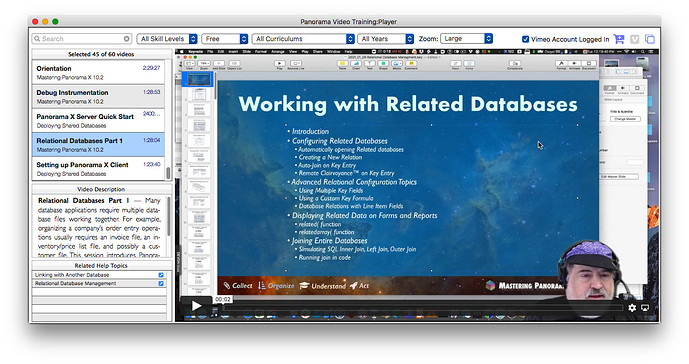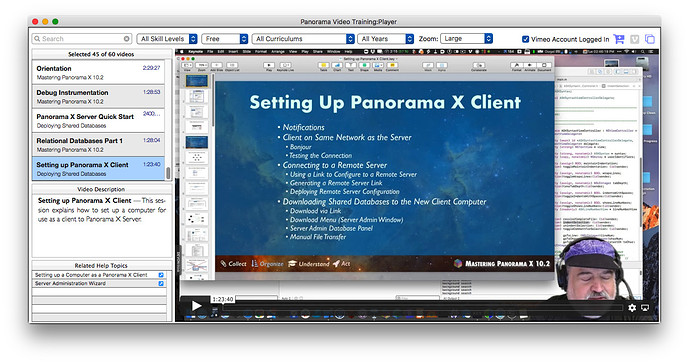I’ve uploaded a new version of Panorama X 10.2 with just a handful of minor changes. This version must be manually downloaded and installed (as I expect for all beta downloads for the foreseeable future). Here is the link.
http://www.provue.com/downloads/sparkle/PanoramaX/3581/PanoramaX.zip
Remember that If you are using macOS 10.15 Catalina or 10.16 Big Sur, a special step is needed the first time you run a new preview version. Because this preliminary version of Panorama X is not notarized, these versions of macOS will refuse to run it if you double click on it. Instead, you must right click on it and choose Open from the pop-up menu. This is only necessary the first time you run the new beta version after downloading. After the first time, you can open Panorama normally by double clicking on it or by double clicking on any Panorama database file.
If you are currently running Panorama X Server, you can update it by following these steps:
- Start by updating PanoramaX.app
- Launch Panorama X
- Open the Preferences dialog, switch to the Server pane
- If Panorama X Server is running, stop it
- Start Panorama X Server. It will automatically update before launching.
The changes in this release are:
- The Detach button in the Database Sharing Options now works to disconnect a shared database from the server.
- Fixed caching policy problem in Panorama Video Training wizard (would not reliably update list of videos).
- The SuperChoiceDialog, SuperGetText and SuperGetPassword dialogs are now fixed so that they work correctly if default options have been set up. (The same fix was made previously in SuperAlert.)
- The
«date:pattern»tag in a Text Display object (literal mode) now supports this pattern:DayOfWeek, Month dd, yyyy
Please note that there are other bugs that I am aware of that are not fixed in this release – don’t worry, these issues are not forgotten.
In addition to this minor new version of Panorama itself, the videos for the two latest sessions are now available in the Panorama Video Training window (in the Help menu). Remember, select Last 7 Days or Last 30 Days to update the list of videos.
Also as you can see in the screen shots above, the links to related help topics seems to now be working again in this window. I didn’t fix anything, so I’m a bit puzzled by this. I hope these are working for you as well.