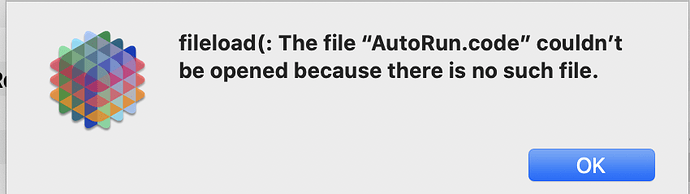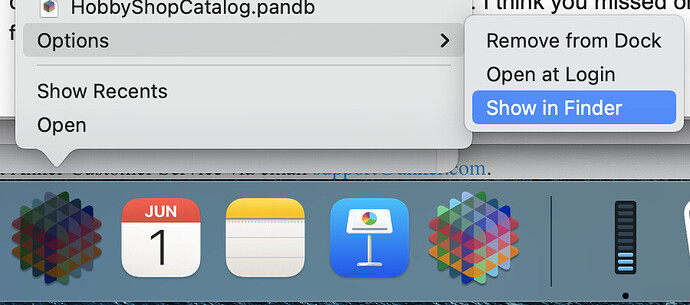5I have been inactive with Panorama X for about 6 months due to an illness. I am trying to resume my work with it and find that it no longer works. It will open my existing files and that;s about all. No editing, adding, deleting, sorting. Nothing works
I’m eunning on OSX 10.15.7.
Appparently something has me locked out but I have no clue what it might be.
Hoping someone has an idea.
You might need to log back into your account. Under the Panorama menu choose Site License… and see if you are logged in.
I am not familiar with the symptoms you are describing. There is no reason I know of that Panorama would be able to open files but not be able to modify the files.
When you say “nothing works”, what does that mean? Is there an error message when you try these operations (editing, adding, sorting etc)? Does it just ignore the click? What exactly are the symptoms?
You mention that these problems occur with your older databases – what if you create a brand new database?
Gary’s suggestion of checking whether you are logged in is certainly easy to try. I’m not super hopeful that is the problem, but it is worth trying.
Your Panorama preferences may have gotten corrupted somehow. There is no way to uncorrupt them, but they can be deleted using these steps.
• If it is open, Quit from Panorama X
• Open a new window in the Finder
• Choose “Go To Folder” from the “Go” menu
• Enter ~/Library/Preferences/ and press the “Go” button
• Find the file “com.provue.PanoramaX.plist” and move it to the trash
• Relauch Panorama X (this will automatically create new, default preferences)
• Log into your Panorama account
If you’ve set up any options in the Panorama X preferences window, you will need to set them up again.
You could try installing the latest version of Panorama X from the web site.
There is no reason I know of that Panorama would be able to open files but not be able to modify the files. I don’t know what to say Jim other than that is exactly the case. One correction from my earlier note is that I can edit data
No error messages, no about,no preferences, no site license response, etc. The menus are all there but unresponsive.
A brand new database has identical symptoms.
How do I know if I am logged in??? Sounds really dumb but I see no way. Site License is unresponsive.
I trashed and recreated Pan X prefs but no effect
If the menus are all unresponsive, how did you make a brand new database?
Did you try removing all copies of PanoramaX.app and installing a fresh copy from the provue.com web site?
What version of macOS are you using?
Many menus are dead. File>New happens to work. Site License is dead and that is the only I know of to get a fresh copy of Pan X. Version of OS is 10.15.7
To get a fresh copy of Panorama, use your web browser to go to provue.com, click on Download Trial and follow the instructions there. You don’t need a working copy of Panorama to install Panorama.
I cannot download the trial.
My OS is Catalina.
Sorry - Please ignore above reply. I misread the website note.
There is a file named AutoRun.code inside the PanoramaX.app package. It contains the code used to initialize Panorama. If that file is missing, Panorama definitely won’t start up correctly. I think the symptoms you described earlier make sense if that file was missing.
How are you opening Panorama? Are you double clicking on PanoramaX.app itself, or are you double clicking on a database file and relying on the system to launch the app? I suspect that you are doing the latter. If you’ve just downloaded a fresh new copy of Panorama from our web site, I’m sure it contains the AutoRun.code file. Please try launching by double clicking on the file itself.
Earlier I recommended that you remove ALL copies of PanoramaX.app from your computer before installing the fresh new copy. I think you missed one. An easy way to find it would be to launch by opening a database (you’ll probably see the error message about AutoRun.code), then right click on the dock icon to find out where the damaged application is.
Once you’ve found the damaged application, move it to the trash and empty the trash.
Good news, after jumping through a lot of hoops we seem to have it working again. It is a different version of PanX, 10.2.0.b25, which I hope doesn’t cause any big surprises.
The problem seemed to be an old, misplaced verion of Pan X which wsn’t even showing up properly in the dock. I trashed it and got a message that I was no longer an registered X user but got it all worked out.
Looking good 18 hours later so I am very hopeful. It all begs the question of wondering what happened but at the moment, I don’t especially care.
Thanks for patient help Jim and Gary,
Jack