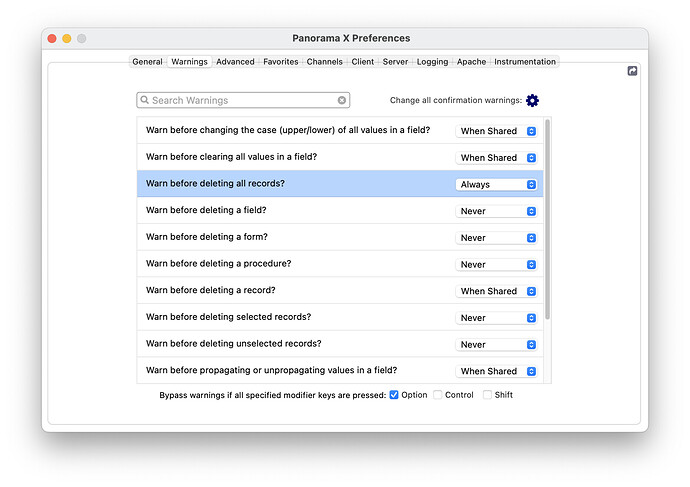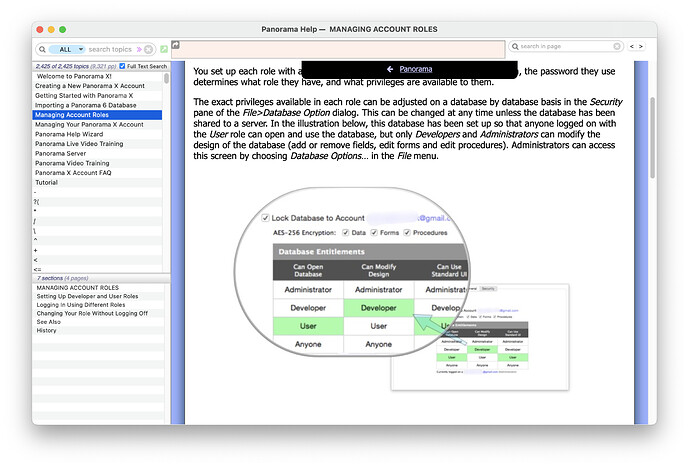As a long time ProVue customer, OverVue then Panorama (serial number 13541), I have been on the computer using Panorama every day for over 35 years. I have delayed converting to Pan X knowing that many of my Pan 6 features wouldn’t work. After 10 years of development. Pan X still doesn’t support many Pan 6 features that are critical to my business. I used to do custom software for small businesses claiming that Pan 6 could make their computer dreams come true. It did. All of my files are locked in Custom Mode with all Menus except the Apple, Panorama and Action - renamed “Commands”- deleted. Every user action is controlled by procedures to eliminate the risk of data loss due to employee mistakes or deliberate sabotage. Imagine a user accessing the Data Sheet of your General Ledger file and selecting “Delete All” from the Edit Menu. I have yet to see how I can secure my files in Pan X and can’t possibly sell software to anyone.
I too have worked with Pano for many years. I’ve yet to find a Delete All menu choice in the Edit menu.
Having said that, when a user accidentally chooses Delete All in error, that is similar to when a drive crashes, get stolen, burns up, etc. I use backups for those things that happen once in a decade or two. Backups are amazing. Use them. Check that they work. Have one onsite, one off site. Keep some for long periods. Then proceed on with comfort.
One gotcha I’d sometimes see with people’s backups, is their routine would copy the current work over the last backup. If the problem wasn’t discovered, they just wiped out their last “good” version with a copy of the bad version.
I wrote a routine that required data entry by various student data clerks. Anything could happen. So I prefixed my automatic (programmed) backups with the day of the week. That resulted in a rolling series of seven copies. And they were “camouflaged” so an angry person couldn’t “Delete All”.
These days there is TimeMachine. But that requires knowledge beyond the Panorama database. And you are going to use that. I HIGHLY recommend you run a few “fire drills” with it to see how easy it is to find and retrieve what you need. Yes, I know it looks easy on the videos. But sometimes what you need might be an invisible file, etc. - not so apparent.
Once I accidentally switched a friend’s wallpaper and couldn’t find it within their TimeMachine (Could it have just been memory resident?). Fortunately, I also used old-time-y flash drives and external drives with their stuff and was able to recover a copy from there.
It’s in the Records menu.
In Panorama X, that command is reversible with the Undo command. Also, you can configure Panorama to warn you before performing the operation.
I’m guessing you’re thinking that isn’t possible in Panorama X. However, it is possible by putting a filemenubar statement in your .Initialize procedure. You can simply exclude menus as you have done, but you can also customize the menus at a very detailed level, keeping in standard menu items that you want but excluding or customizing others. In fact, in Panorama X there are no fixed, standard menus – all menus are internally implemented using the custom menu system, so you can completely customize every menu (except for Apple generated menus like the Panorama and Help menus). For example, you could pretty easily remove the Delete All Records command from the Records menu while leaving everything else intact. There is a detailed session about this in the Panorama Intensive Training course (not free).
In Panorama X you can do this by locking the database to your account, and setting the security preferences so that anyone can open the database but only you can modify it. You don’t even have to flip in and out of custom mode, the file will automatically be locked when you give it to someone else. Also, sorry to break this to you, but anyone with a file dumping tool could see your secret code in Panorama 6 databases, but Panorama X allows everything to be AES-256 encrypted. There are definitely people distributing databases to customers using this option.
I suspect that this isn’t true. It is true that Panorama X doesn’t implement every feature exactly the same way that Panorama 6 did, and especially for more advanced users, a significant amount of study is required. For example, some features, like Custom Mode, weren’t implemented very well. With the opportunity for a do-over, well designed implementations were created. Other features didn’t fit into the modern Apple ecosystem, and had to be set aside or reworked. The end result is, in my judgement, a far superior and far more flexible, customizable system. It’s not even close.
It sounds like you are anticipating that future versions of Panorama X will be more “Panorama 6 like.” If so, I need to inform you that anticipation is misplaced. First of all, I don’t think it is necessary. Secondly, at this point it has been almost 9 years since the first users started switching over to Panorama X. I don’t know for sure, but I think that there are only at most a few dozen users still running Panorama 6. Unlike you, I think most of them are running very simple databases that could be easily converted, but they just don’t want to spend any money - either to purchase new computers or new software. Conversely, many, many Panorama 6 users have converted extremely complicated databases to Panorama X, much of which is evidenced by thousands of posts here on this forum. Many problems were solved and many changes and improvements were made to Panorama X to facilitate the conversion process. But that era is over now, and has been for a while. The few users that waited until now to convert have unfortunately missed out on their opportunity to have any input into that - but have benefitted immensely from the contributions of the legions of earlier adopters, most of whom have been participating for years here on the forum and many in the online classes.
Going forward, Panorama will be pushing into new frontiers rather than looking back. That’s already been happening, with features like the new relational system and debug instrumentation. There’s lots more where those came from, and of course this community will continue to be a huge input into the further development of the program.
It works great too. I’ve found it to be very reliable and easy to work with. Based on the user, I can also have my programming add or hide capabilities of my own creation.
On past versions, I was able to read the hex code and even clear the passwords used to lock files down. They were not secure. The new encryption has been working reliably for me.
When combined with user levels, I have a lot of confidence in the overall security.
I wasn’t going to mention that in case there was someone that was unaware. But very few locked down Panorama 6 files out there these days. If you are using this Panorama 6 feature, yet another reason to move to Panorama X.