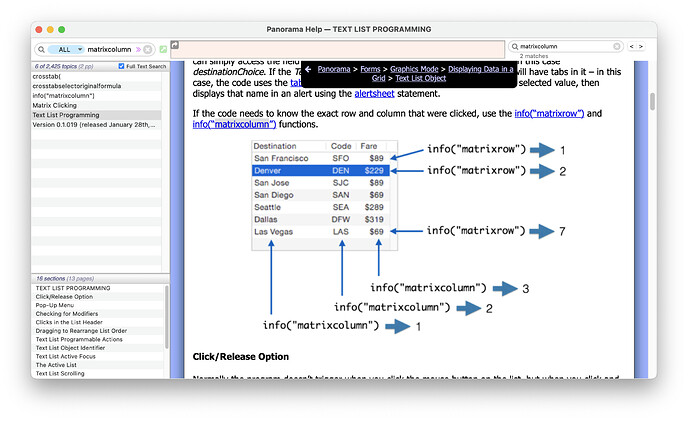Supposedly any Pan X form object can be set to trigger a procedure, however, buttons taller than around 15 pixels are ignored snd don’t work. It takes 2 sometimes 3 or more Pan X buttons to caver the active area of 1 Pan 6 button. For example, a 1" x 2" product photo has a 1" X 2" transparent Botton over it to open a form with a close up view.
When I made a button transparent, it worked regardless of the dimensions, including dimensions that were considerably larger than 1" X 2". The only style that seems to be limited in its effective height is the push button style.
However, the transparent button isn’t really necessary. The photo itself can serve as the button and it can be any size you like.
This is a completely incorrect statement. Buttons will work at any height.
Push Buttons only display correctly at three heights - regular, small and mini. The object height can be whatever you want, but the actual displayed button will not fill the height. This is because Panorama X uses standard Apple code to display the push button, and Apple’s code only displays at these “approved” heights.
Using transparent buttons was a common technique in Panorama 6 and earlier versions. I would recommend getting rid of all transparent buttons in Panorama X, they are not necessary and just add complexity. As Dave suggested, you can simply make the Image Display button itself into a button, and it can be any height. Text Display objects can also be buttons (especially useful with Font Awesome icons), and even rectangles, ovals, polygons and stars can be buttons.
If you have a form that already has transparent buttons, it will still work. You’ll be tempted to leave it alone. But it is so easy to remove the transparent button and transfer the code to the object behind it, I recommend doing that every time. It makes the form so much easier to work with.
I’m sure clicking on a matrix cell can lead to giving the row/column of the cell and it’s contents. What about Text Lists? Will a click in a row/column report the row/column info? I recall, when I was working with it, that it did return content of a row. But if it was a multi-column list structure, I think I ran into an issue of not knowing which column in the row was clicked.
Yes, this is a bit of a hijack, but the ability of any object to be a button is on the table so if that Text List “button” can trigger a procedure, can you get the column as well as the row? If the data content the click gives is the full row, then if I know the column, I can parse out what is needed.