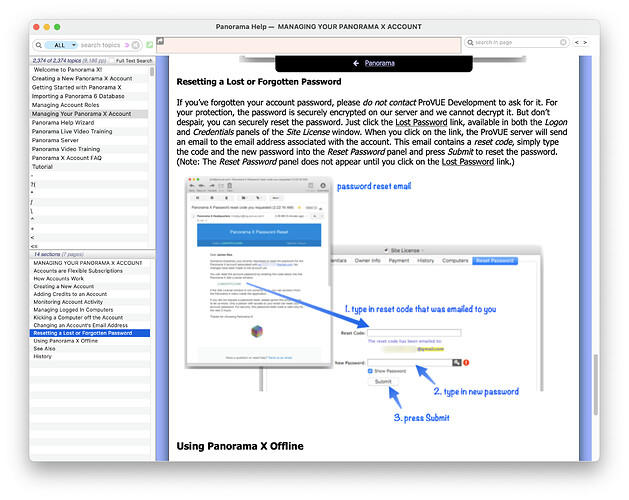No Panorama menu items work. Cannot check license, log in or out, check memory useage or check for updates. Wvery time I open Panorama I get the message “fileload(: The file “AutoRun.code” couldn’t be opened because there is no such file.”
No idea what to do about it.
Jack
Your PanoramaX.app file is damaged. Please throw it in the trash and download a fresh copy from www.provue.com. To do that, just press the Download Trial button and follow the instructions. (The trial version is the same as the “real” version.)
OK that allows it to somewhat work again but it shows my email as null and my role as blank, although Site License does show me logged in.
Shall I just ignore these things?
Just noticed that there is no longer a View Menu.
Your Panorama preferences must have also gotten corrupted somehow. There is no way to uncorrupt them, but they can be deleted using these steps.
• If it is open, Quit from Panorama X
• Open a new window in the Finder
• Choose “Go To Folder” from the “Go” menu
• Enter ~/Library/Preferences/ and press the “Go” button
• Find the file “com.provue.PanoramaX.plist” and move it to the trash
• Relauch Panorama X (this will automatically create new, default preferences)
• Log into your Panorama account
If you’ve set up any options in the Panorama X preferences window, you will need to set them up again.
Your server won’t let me log on after carefully following your instructions. It says my email or password is wrong and they are not.
I restarted my mac twice, and now it is letting me login. I kicks me off of the login frequently however. That has been going on for a long time - as in since a year or to ago. We shall see
The email address you used to set up the account is xxxxx@xxxx.org. If you are using that and still get that message, it means the password is wrong. For your security, there is no way for me to access your password. If you don’t remember the password, the only thing you can do is reset it.