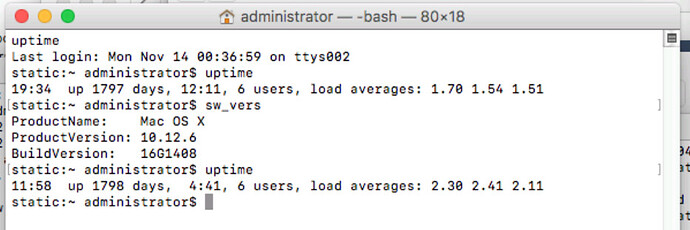The Mac Mini that powers provue.com has been running continuously for 1798 days (since June 14, 2018) in a colocation facility in the Phoenix area. That’s just a few weeks short of 5 years without a reboot, which I think is pretty amazing.
As the image above shows, the server has been running OS X 10.12 for this entire 5 year period. Sierra has served us well, but starting in June, a key software package we use on the server is dropping support for 10.12. So the plan this week is to upgrade the system to macOS 10.14. Why Mojave and not something newer? With Mojave, we can still run Panorama 6 Server, so that Panorama 6 activation and deactivation can still work (for now).
In the past when the server computer has actually been in our office, I’ve always done this sort of major maintenance on the weekend, to minimize disruption (weekend activity on the server is about half of weekday activity). But the server computer is no longer in our office – it is in a huge colocation facility. If there is any sort of problem that requires hands on attention, we will have to rely on the staff of the colocation facility. They only have a skeleton staff on nights and weekends, so we have been advised that our best option is to perform the maintenance during normal business hours.
If all goes well, most of you will not notice this maintenance at all. Hopefully the downtime will be less than an hour, during which time you the web site will not be available, and you will not be able to use the Site License window (for example to log on or off, make payments, etc.). However, as long as you are already logged on, normal Panorama X operation (including Panorama X Server) should be unaffected.
If there are any important updates about this maintenance process I will post them as replies on this thread.