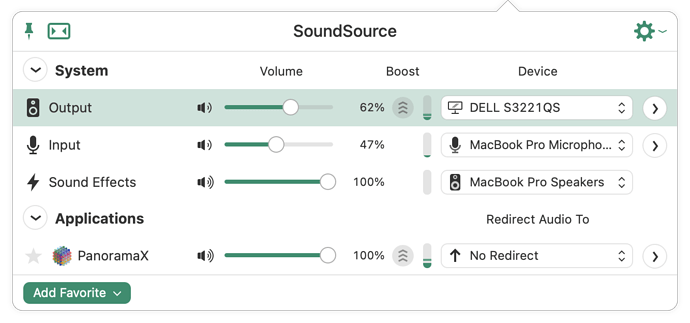I tried to catch up on some missed videos yesterday, but once again, there is no sound on either my desktop (10.14) or my laptop (10.15). I thought this was fixed.
Nothing has changed in regard to the video sound. The problem is on Vimeo’s end and they have refused to acknowledge it or do anything about it.
To get it to work, open the Video Player window, then choose Video>Vimeo Player Configuration. Then enable the Disable OPUS Audio checkbox. In other words, you check the box to disable this Vimeo “feature”. It should look like this.
Once this is done close the window, and you should be able to hear the sound.
I was going to review the Panorama X Server Deep Dive series, but alas no sound. I’m using Panorama X Pro Version 10.2.0.b26 (4060) to view the video. Any idea how to get sound? Thx
PS. MacBook Pro no sound, but on another iMac and Mac Airbook works fine. So it works. My problem. Never mind.
Did you follow the instructions in the post above yours?
Yes. Video Player window was opened and confirmed box checked to disable feature. I’ll try a restart.
A little troubleshooting on the MacBook Pro, and all works. Uninstalling a sound utility named SoundSource resolved the sound issue. Jim is once again talking  I should have tried another computer first. Thx
I should have tried another computer first. Thx
I’m glad you got it working. Just as another data point, however, I do have SoundSource installed on my system, and it is not interfering with the sound in Panorama X videos (I just checked to make sure). Here’s my SoundSource panel, this is on a 13" M1 MacBook Pro.
It might simply be that SoundSource wasn’t correctly configured on your system.
For those of you that have no idea what we’re talking about, here’s the link to this software. I find it quite useful, though thanks to Apple it is definitely quite difficult to install on recent versions of macOS.
Thx Jim. Good input. So I reinstalled SoundSource. Video sound worked perfect. Some corruption somewhere got cleaned up in the R&R.