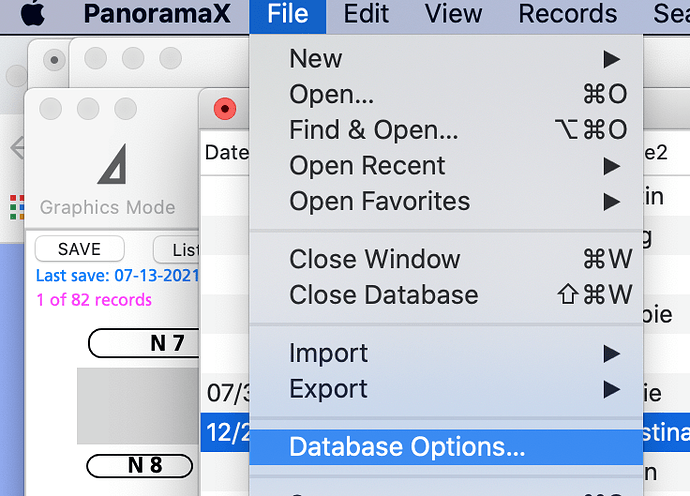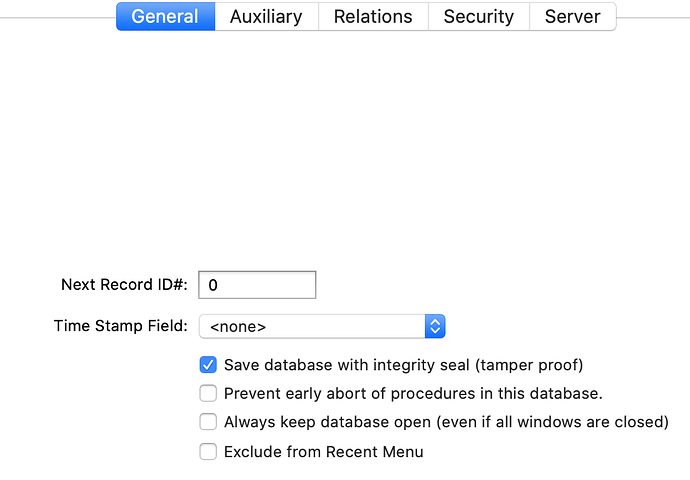I just upgraded to Panorama version 10.2.0.21 (3826). When I try to open a file, I get an error message that the file is damaged.
See this earlier topic for information on database integrity checks.
I thought this had been brought up before, but I couldn’t find that topic just now so I was writing a new response. Thank you Dave for saving me the trouble!
I’mgetting no help at all. I read the article on canceling the Integrity Checks. There is no File>Database Options>General panel in my database. There is no other means that I can find to disable the Integrity Checks.
There is no such option
Perhaps you might share a screen shot of how yours appear differently?
Of course not – you haven’t been able to open the database! This panel can only be opened once the database is actually opened.
You need to go down a bit further in the help page, to the Disabling Integrity Checking section. To disable integrity checking so that you can open your database you need to open the Preferences dialog, go to the Advanced panel, and uncheck Data Integrity Checks.
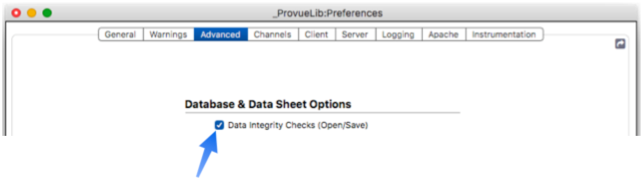
Once this is disabled you’ll be able to open your database.
The best way to avoid this problem going forward is either to leave Data Integrity Checks disabled, or to enable it and stick with only the recent versions of Panorama. If you go back and forth between earlier versions of Panorama (anything before b18) and the more recent versions, you’ll encounter this error each time you come back to the recent version (because the older version doesn’t update the integrity checksum in the database, so the data doesn’t match the checksum).