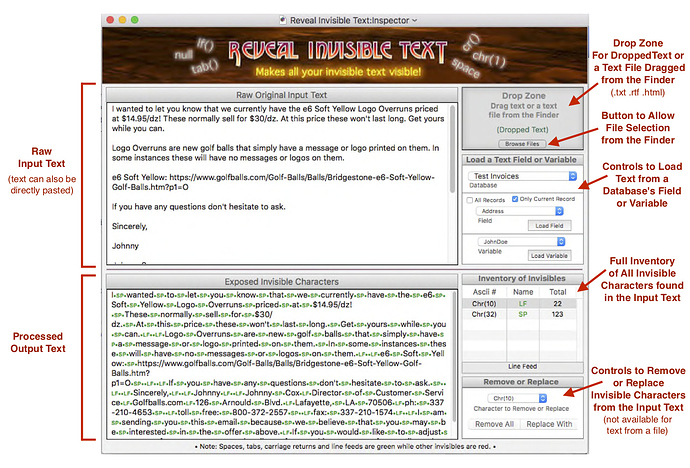Gary Yonaites has just posted an interesting Reveal Invisible Text database in the Database Exchange. This database allows you to see what invisible characters are contained in text, for example, tabs, carriage returns, line feeds, or other more exotic characters. If you’d like to check it out, you can download it from Help>Panorama Database Exchange. Thanks Gary!
Gosh, thanks for the free plug Jim! Here is a little further info on the little utility…
Reveal Invisible Text is a handy utility that will allow you to investigate text from various sources to find and identify all the invisible characters. The standard invisible white spaces like carriage returns , line feeds, tabs and spaces will be shown in green while other nonstandard invisibles will be shown and identified in red. A full inventory of the various invisible characters from the entire text is also gathered so you can easily see if there are any unusual characters hidden within along with info as to the line endings used in the text. Options to remove or replace any invisible characters are also available (except if the source text originates from a text file!).
The Inspector form is divided into two general areas for input and output text. The top text editor is the primary text input area which is to be filled with the incoming text that is either directly pasted into it or imported via the Drop Zone, the Browse File button or the Load a Text Field or Variable method. As soon as text is entered in this space it is automatically processed and then displayed in the lower output text editor.
This new utility is now available on the Panorama Database Exchange which is accessed via the Help menu. Hope there are some folks who will find it useful.

Gary Yonaites © 2018
Gary, thanks. This can be very useful and I wish I had had it sooner.
Very cool Gary - you do come up with some imaginative ideas!
And, on that topic, thanks Jim for the Automatic Report Construction option - that’s going to save me heaps of time in a week or two.
I’ve downloaded the Reveal too, thanks Gary. it’s going to be a great help when I need it.