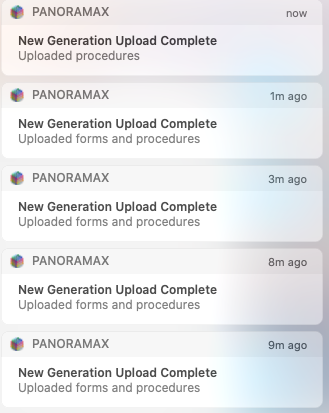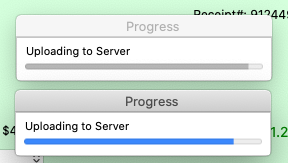Test Results
My conclusion is that encrypting Forms and Procedures is the issue. Data synchronizing has worked in all cases.
Using VNC I was able to be a user on two computers. One is the server as well. Both are running Catalina.
A small database was successfully shared and all updates to it worked. This was using a variety of methods for the updates; the Upload button in procedures, critical and non-critical New Generation.
I locked it to the account and re-shared. All worked well again. Adding encryption, I got my first error but seemingly unrelated. I couldn’t do a Critical Update because - supposedly - another user had the file open. That was not the case even though Server Admin showed two users. Even after quitting Panorama on the other machine it still showed two users and I couldn’t boot the second user.
I did a non-critical update and after clicking OK, the Database Options window closed, then re-opened. The second copy did not synch forms and procedures when opened.
Trying the update again, the window “bounce” did not occur and I got a notification that the update was performed. The other copy did not synchronize forms and procedures when opened.
Download Components did not work here either. So, after adding Encryption to Forms and Procedures, the updates began failing.
Closing the second copy again, I re-ran the Critical Update, changed some data, then re-opened the other copy. Only data updated.
I detached again and re-shared with the Encryption set only for data. Changes made via the Upload button in Procedures, or passed as Critical or Non-Critical are all working. On the second machine the updates occur as the file opens as well as when I choose Download Components.
Each time I tried another combination of Database Options settings as described above, I detached the file and had it removed from the server, made my Database Options changes and re-shared. I then transferred a fresh copy of the database to the second computer; as noted, it is also the server computer.
Finished with the testing, I detached from the server with the option to delete the database on the server. Again, even thought the copy on that machine was closed, I got a message “Cannot take TestFile offline until all users have closed it.”
Checkin Server Admin, it showed the copy on the server as still open although I had Quit Panorama there. My copy was not shown and is in single user mode. The Close button in the window of Server Admin that lists the users of a database won’t respond so the window is stuck. I can’t Quit either.
After a Force Quit, the Server Admin still erroneously shows the other connected user. Via Sessions, I’m able to kick the user off and then delete the file.