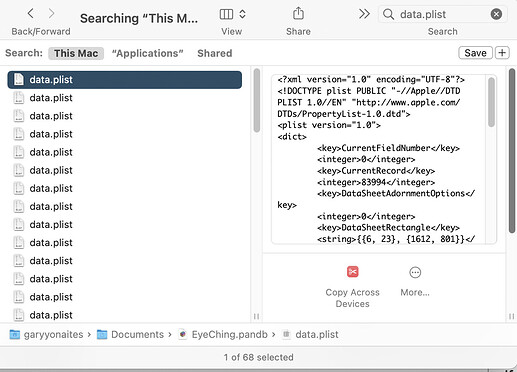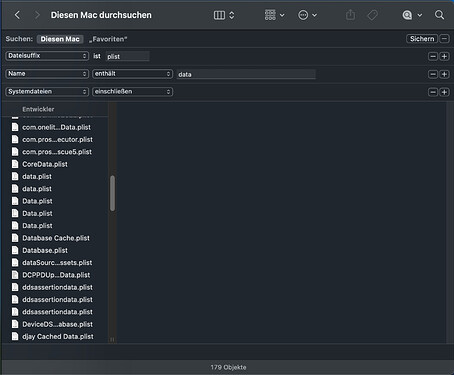In trying to research why I got the data.plist error, I searched my hard drive and found 7 data.plist files for Panorama from various dates going back to 2019. Should I do anything with them? Is it possible that they contribute to the data.plist error? Or, should I ignore them?
Every database is a bundle of files, one of which is named data.plist. It’s an essential part of the database. It gets mentioned in that error message, because that’s where the database integrity seal is located, along with a wealth of other information about the database.
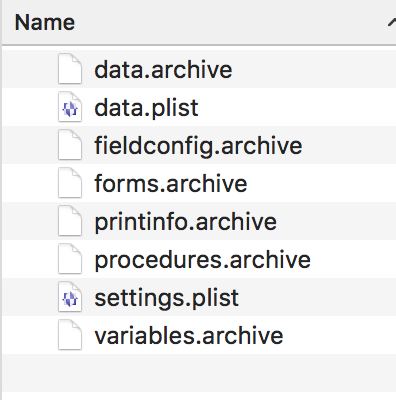
So I should just leave them alone?
Yes. The steps you took in advanced preferences made the appropriate changes. That’s not something you want to be doing manually.
Thanks so much for your help, Dave.
How did you search your hard drive? A normal search will not find these files that are embedded within package files. If you have a search tool that finds files inside packages that is a specialized tool that you probably shouldn’t use unless you understand the details of file system usage.
Wow. I consider that a serious bug. Packages are suppose to behave like files as far as typical users are concerned.
That’s not what I am seeing on my Mac with macOS 12.4: I am not finding any files with the name “data.plist” unless I use the option “Include System files”. Then I am finding just one file (belonging to the app TimeTracker) with this exact name (no caps) in my user Library/Application Support. No Panorama X database concerned at all.
I don’t know where the ‘Include System file’ option is but I get 357 data.plist files when searching This Mac
Finder search > additional criteria
The two files “data.plist” are support files from other applications in ~/Library/Application Support/ .
If I use EasyFind with the option “Search in package contents” I am able to find 428 “data.plist” files inside my Panorama X databases.
EasyFind is among my very first installs on any new computer. Nothing I’ve seen can search more thoroughly.