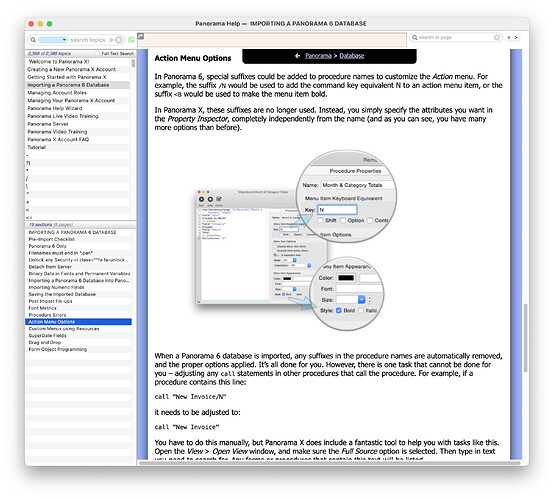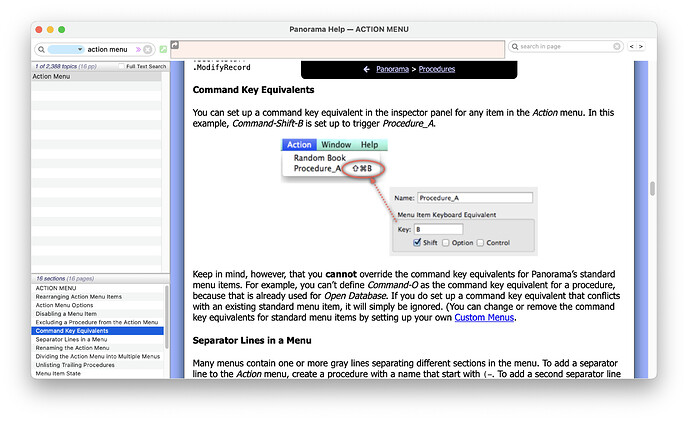Many of my procedures have a keyboard equivalent, eg. “/1”. This is way faster than using the menu. Pan X deletes these from all my procedures so I have to add them back in.
You definitely DO NOT want to add them back in. As it deletes the suffix, Panorama sets the proper option in the procedure’s property panel. So even though the procedure doesn’t have the /1 suffix any more, it will still be triggered by pressing Command-1.
One thing it can’t do is fix any call statements that call the procedure. So if you have code like this:
call "Some Cool Action/1"
you’ll have to manually change it to
call "Some Cool Action"
This is all documented in the “IMPORTING A PANORAMA 6 DATABASE” help page:
I strongly recommend you spend an hour or so watching these videos that help with the transition. You can find these in the Help menu, on the www.provue.com web page, or using these links:
Converting from Panorama 6 - Converting from Panorama 6 on Vimeo
Panorama 6 to X: Basics - Panorama 6 to X Basics on Vimeo
Panorama 6 to X: Form Design - Panorama 6 to X Form Design on Vimeo
Panorama 6 to X: Programming - Panorama 6 to X Programming on Vimeo
Watching these videos will go a long way toward making a smooth transition from Panorama 6 to X.
The issue here is that a user would not be able to figure out or remember the keyboard equivalents without a written instruction sheet. It may be unnecessary but will it screw things up to add equivalents back in?
There is no difference for the user. The keyboard equivalents show up in the menu just as they always have. But now, the keyboard equivalents don’t “pollute” the procedure name, so going forward you can change keyboard equivalents without having to change any call statements referencing your procedures. Also, you now have the option to modify the keyboard equivalents with the Shift, Option and Control keys, giving you four times as many available equivalents.