I am stuck with using Mac 9.1 to be able to use years of data on Panorama. Is there a migration path other than retyping all that data?
Panorama 6 should be able to open a Panorama 2 database. The easiest way to get it to recognize it is probably to add .pan to the end of the name, for example if the database is called Contacts, rename it to Contacts.pan.
You should also be able to use the Platform Converter wizard to make the file readable, but probably renaming is easier.
I’ll let you know in a few days how that works out. Thank you.
WONDERFUL. I shoulda done this long ago. Your database is the best. I’m buying back in.
Can I buy in as an Upgrade from ver2.1.2?
Sir,
I just bougt the upgrade to your great database. But……am waiting for the activation serial #
You’ll be waiting quite a while Harry - serial numbers have been done away with. Check out Creating a New Panorama X Account and subsequent items in the Help wizard:
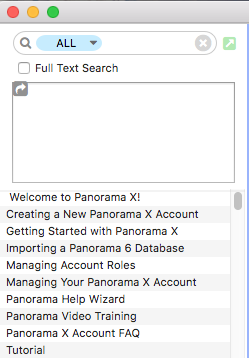
As noted in the title, this is an upgrade to Panorama 6 from an even earlier version and would thus need a serial number.
My original s/n doesn’t work
You should have received your new s/n in an email within the last hour.
System Problem Code 7
changed security setting, ut problem remains
no rush…it’ll hold till Monday
Read this Tech Note.
Hi,
I tried this route without success.
It looks like PAN does not want me on a network. If that’s the case, can I buy aversion that will allow me to be on a network?
I migrated from one MacMini to a newer one. I don’t need the old mini on line and shut it down and removed the router connetion. I’m running Yosemite. I would run Panorama only on this computer.
Harry
If you are encountering the -7 error code, this tech note tells how to fix the problem:
http://www.provue.com/support/tn/code7
The tech note Kurt suggested will also fix the problem, but is more difficult to do.
The other method (change of access rights) did not work for me (in High Sierra). I was not allowed to add myself as user with read and write access rights.
So I used the older method and did set up a root user in the Open Directory Utility. Temporarily logged in as the root user; then the installation and registration of Panorama 6 worked.