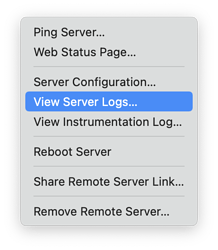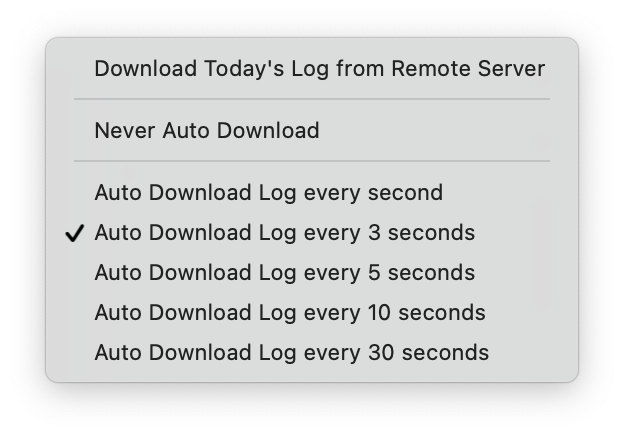Merry Christmas! Tonight Santa is leaving a new version of Panorama X ![]() under the tree
under the tree ![]() . This release includes about a dozen bug fixes, including several fixes to the New Sharing Generation feature.
. This release includes about a dozen bug fixes, including several fixes to the New Sharing Generation feature.
- Uploading a New Generation now defaults to Non-Critical unless you check the Field Arrangement and Data Types option.
- When uploading a new generation, the Upload Complete notification now shows the database name.
- Panorama no longer allows security options to be changed if the database is currently shared on a server. (This never worked before, and now attempts to change security options will be ignored.)
- Uploading a non-critical new sharing generation now works even if components of the database are encrypted.
- Panorama now prevents you from uploading a database to a server if the database is locked to a different Panorama account than the server is using. A locked database can only be shared if the server is running with the same Panorama account as the clients.
- Remote Clairvoyance again works correctly when a source key formula is specified rather than just a field name (it was broken in the b34 and b35 releases).
- The Database Options>Relations Test Keys button now works even if the key is a line item field.
- Third party channels can now be installed in the PanoramaX/Channels subfolder of the application support folder.
- The Channels preference panel now displays options correctly.
- Passing / as a folder destination to printtopdf no longer causes Panorama to hang. This problem most likely also affected other statements that are passed a destination path.
- The Site License window now disables the Purchase button after a purchase is made, reducing the chance of a duplicate purchase. The button can be re-enabled by switching to a different panel and then back to the Payment panel.
- Documentation corrections from Chris Watts, Peter Newble, James Cook, Thomas Cooper, Robert Ameeti, Paul Overby, David Scott.