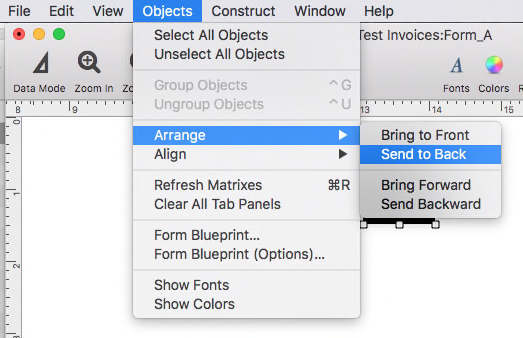Hello,
I think this might be similar to creating a mailing label having an image.
We have about 2000 images we need to create for product labels. We have multiple image components in png format (to preserve image transparency in the backgrounds). We also have all the the text variants in a spreadsheet. I can put the text and images into my brand new Pan X database.
I want to assemble a new image from the text variant and image component data.
If needed, I can make all of the image components have identical dimensions where the positioning of the non-transparent portions of each image is in the correct location. Can Pan X handle the Z-index (in front/in back) for the image staking? If not, I could make component sub-assemblies so that image component stacking is in the image data.
Normally, I would figure this out on my own with the documentation. This time, the project is due Thursday, or the company literally will lose the right to sell in the U.S. market, and I’m sure the government’s servers will be crashing the last few days. I’m a little anxious and wondering if Pan X users can point me to the proper documentation and offer suggestions and advice. I looked over the Image Object docs and a couple of other docs, but I’m not sure they explain this type of merge and how to do it.
Thanks,
Mike