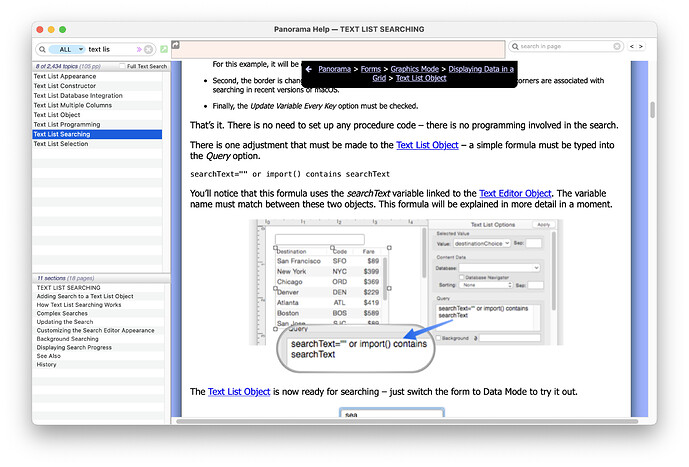I’m sure I’m just missing something, but I have created both (individually) a Matrix and a Text display objects (using the List/Matix Construction). If I select some records from the database, the Matrix/Text display continues to show all records. This is also true when sorting. Also true even when objects were created with selected records from database.
Both Objects have a Query cell in their Options panel. For Text Objects it’s right up front. For a Matrix make the extra click to view the Data settings.
Enter info(“Visible”)
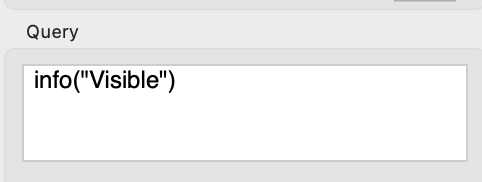
Thank you, that works.
Another issue. I have a procedure attached to the Text Display Object. When a record is clicked, it changes the value of field depending on the value in that field. Frequently, when I click on a record, it jumps to a different record and changes the value. I am hoping this is just a glitch from my experimentations, but if there is a solution, I would love the help. Thanks
It seems that you can either have “info(“Visible”)” or have the ability to search, but not both?
You can use any query formula you want. If you wanted to search only within visible records, you could certainly do that by using the and operator.
For example, considider this example from the Text List Searching help page.
If you wanted this to only show selected records that match the search, you would change the formula to:
(searchText="" or import() contains searchText) and info("visible")
Here’s the help page link: