When I click near the bottom of the screen in a long list of choices, I get this effect:
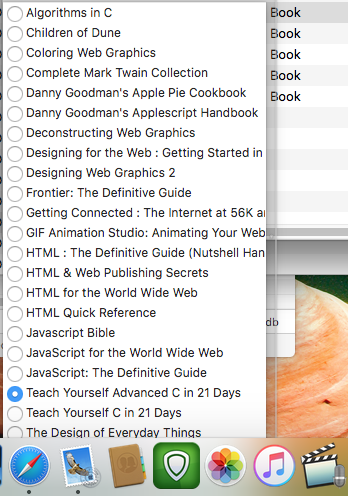
There is no way to access the off-screen options. Is there a way to add a scroll bar?
When I click near the bottom of the screen in a long list of choices, I get this effect:
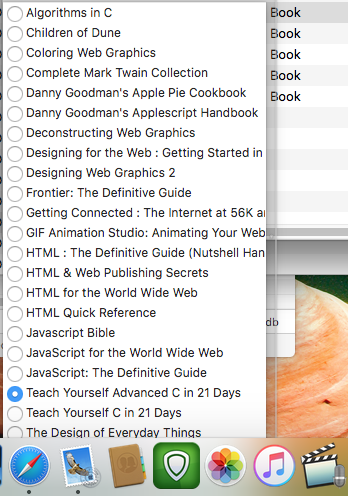
There is no way to access the off-screen options. Is there a way to add a scroll bar?
This feature is intended for short lists of choices. I would recommend switching to text editing and using Clairvoyance.
But how would one create a long list of choices? I am trying to use a panorama 6 database with a great many choices in a field, and it’s important that the wording of the selected ‘choise’ Is exact. What is one to do???
I would repeat my earlier advice, switch the Editor Mode from Automatic to Text Editor, so that the standard editor window appears. Then enable Clairvoyance to help make sure each choice is typed accurately.
Starting with Panorama X 10.1 you have another option, you can set up code to make a pop-up menu appear when clicking on a cell in the data sheet. See the Running Code when a Field is Clicked section on this page:
The first examples in this section show toggling a checkbox, but keep scrolling and you’ll see an example of how to create a pop-up menu. Since this is a standard system pop-up menu it will be scrollable if there are more items than will fit on the screen.

Of course in a form you always have the option of using a pop-up menu, a text list, or as many radio buttons as you like arranged any way you want.