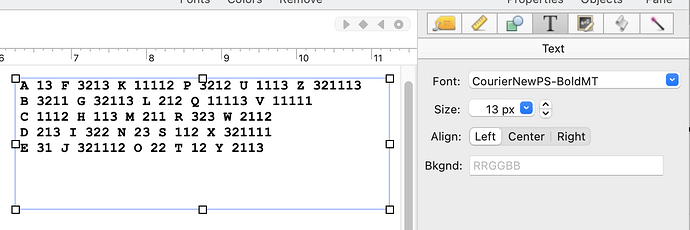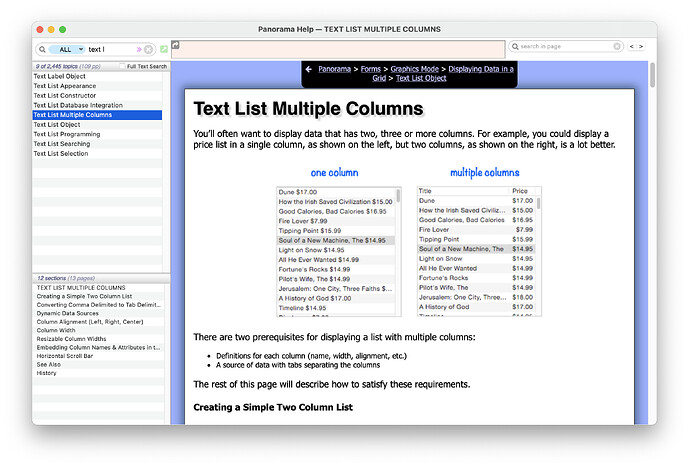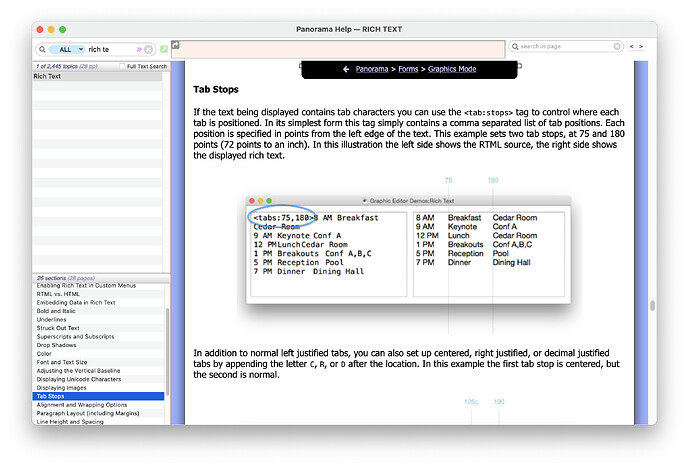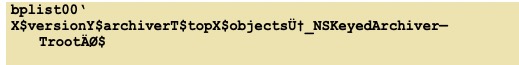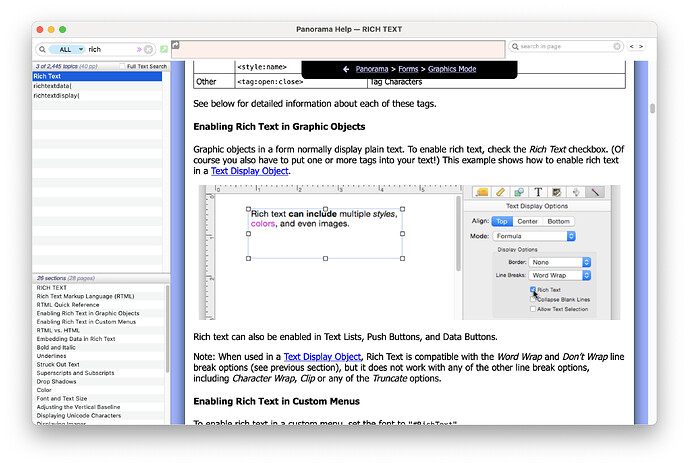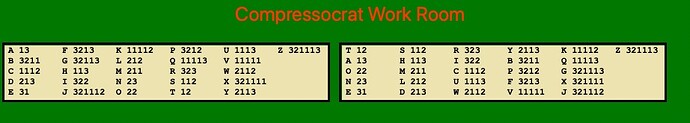Using a CourierNew Bold non-proportional font.I want to put this on in some display object: Note despite how they look here, the are properly lined up in the formula box of the text display object.
A 13 F 3213 K 11112 P 3212 U 1113 Z 321113
B 3211 G 32113 L 212 Q 11113 V 11111
C 1112 H 113 M 211 R 323 W 2112
D 213 I 322 N 23 S 112 X 321111
E 31 J 321112 O 22 T 12 Y 2113
I tried using a label object- because the text just for reference, no actions required.
I couldn’t get it to line up in the label box.
I tried a textdisplay object and though the field are aligned property in the Formula Box, they don’t display that way - columns are off.
I tried both spacing the “columns” with tabs or just using the space bar. I’m using a CourierNew Bold non-proportional font.
The columns were off either way. Sometimes it appeared as if a period “.” was added at the end of one of the numbers and I tabbed or spaced. I’d just delete it.
If you wanted to display that listing above, what text object would you use and how would you get the columns to line up?
I do like the background set to sort of a cream to light tan color (EBE2AA) and the TextDisplay object will do that. I couldn’t get a background (other than the form background color), using the just the text label object.
I could just break the above into “column” chunks in separate text objects and align them as desired.