I created a database that calculates results for a little community with 24 members who are guessing soccer results of the German Bundesliga. My database has 11 line item fields for each of the 34 match days, additionally a Name and a Total Points field. Usually the database is displaying 13 (of 376) fields per match day.
Now I am trying to set up a form with a Text List object, and I would like it to display the name field and a few of the Line Item fields for a chosen match day.
While I am able to calculate an array of the visible windows and to add a “@” character as a prefix to each of the array elements, I am not able to use this formula in the Multicolumn setup of my Text List object (or a predefined variable containing the result). I append a screenshot of the Formula Workshop with my formula. It shows the visible fields on match day 17.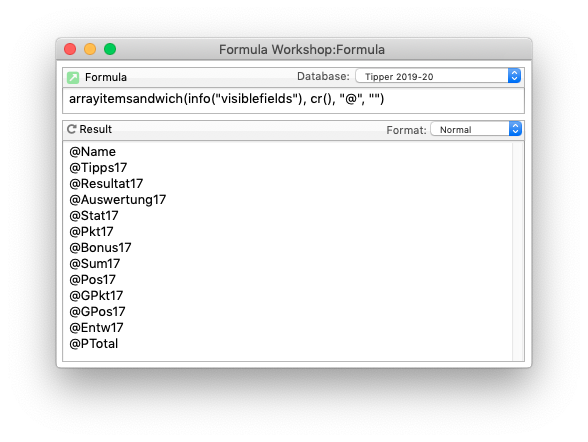
Any helpful hints for the multicolumn setup? Anything more elegant than building the text list procedurally using 34 case statements?
I think your best bet would be to use an arraybuild( function as your formula, and just display the array. It’s formula is itself a formula. That’s why you need to use quotes. Quoted text is just a very simple text producing formula, you should be able to use other text producing formulas as well.
arraybuild(cr(),"",replace(info("visiblefields"),cr(),"+tab()+"))
I’m writing this on a PC so I can’t test this idea myself.
If I’m seeing this properly, you would have to change both the Formula and the TextListColumns each time you change the visible fields for display. If you have named your Text List Object “myTextList” you can use a procedure to change both items in the blueprint:
changeobject "myTextList",
"$TextListColumns",arrayitemsandwich(info("visiblefields"),cr(),"@",""),
"Formula",arraystrip(arrayfilter(replace(info("visiblefields"),cr(),tab()),
tab(),{"exportcell(«"+import()+"»)+"}),"+")
This seems to work in the little testing I had time to try.
Thanks to both of you for your answers.
I tried Gary’s changeobject method, and yes, it works. I was able to tweak the code to display just the wanted 7 columns for the chosen match day.
My next goal is to apply some formatting to the Text List object like right alignment for the numbers or e.g. results in bold blue if greater than the average.