1.) One form, when switched to Graphics, immediately zooms to full screen. Yes, the window is resizable, but when another form doesn’t zoom to full, is annoying.
2.) I’d like to shorten the list of fonts to those four which I’ll be using for my files. In FontBook, I’ve created such a smart collection, and I should be able to access it using the font tool (“A”). For the Zoom-to-Full form, this is only active when in full screen. for the other form, it’s active because it doesn’t have to Z2F curse. But in neither form, and any object within, selecting the FB collection does not replace the encyclopedic list of fonts.
This is the standard behavior for forms that Panorama calculates is too small to properly display the Properties Panel. This action is not what I would prefer and would vote for simply resizing to the minimum size that would handle the Properties Panel. The good thing about the current method is that if you don’t manually resize the form it will return to the original size when going back into Data mode.
…or once the switch to graphics mode is initiated, Pan can do its own calculation to yield a window size with room for the Properties Panel, just for that form’s graphic mode’s view. Other wise, I’m doing a full “Marty Feldman” with one eyeball at the LH side of a 21" monitor (for the form object) and the other eyeball at the RH side (for the panel). A recipe for a migraine.
There’s a reason I want such a small from window: trying to avoid screen clutter. This is the data input form for a much larger text list object (the new view-as-list).
Here is something that might help in managing your smallish window when going into graphics mode. Put code into the Form Event Procedure of the Form Properties Panel so that the window will resize and reposition as desired when going back and forth from data mode to graphics mode. With this in place going to graphics mode will first try to expand to full screen but then jump back to the size and position you have set. When you leave graphics mode and return to data mode the form window will retract to your desired size and position. The zoomwindow values I show were just for my testing so you must enter the values that you need. I set the graphics mode to a 600 x 800 window which is large enough for the Properties Panel.
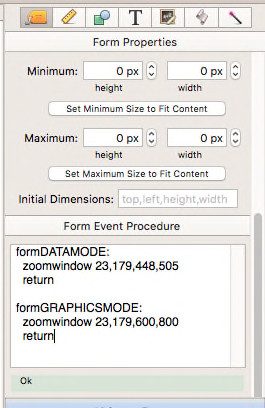
Many thanks, Gary, just what the doctor ordered, and it’ll tide me over until I understand more.
Great idea Gary – to be honest I forgot about that recent new feature and it had never occurred to me to use it that way.
Is there any way to update variables on a header tile in a View-As-List form besides going to graphics mode and back to data mode? Before anybody tells me I shouldn’t use View-As-List forms anymore, I know. This is not my database.