We have installed version b27 today and are getting an input error on our main form.
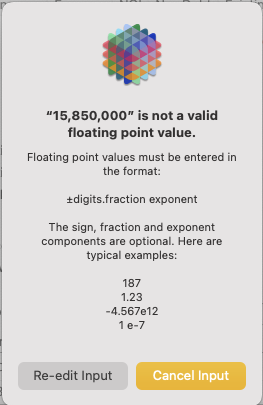
Any ideas?
We have installed version b27 today and are getting an input error on our main form.
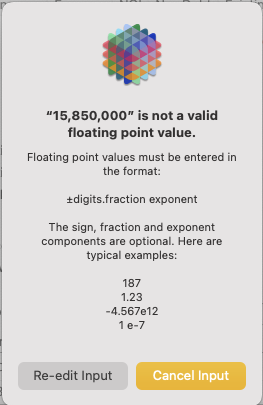
Any ideas?
The commas are probably the problem. I found that in B26.
Yes, the commas seem to be related to the problem, but we are not entering any commas. We get the error when entering any number above 1000. We do not get the error when entering data into the data sheet. It only occurs when entering data in a text editor object on a form. We can also avoid the error by removing the output pattern in the Field Properties, but that makes the data we entered hard to read with no commas. We are also noticing that numeric data entry on our form is much slower with b27 than b26. That may have something to do with our calculation procedure that is automatically triggered upon data entry.
I can duplicate this if I set it to trigger the procedure on every key, but if I set it for most keys, or end editing, there is no problem. I am using an output pattern of “#,”.
Dave, thanks for investigating this. I am also using the output pattern of “#,”. However, I can’t seem to avoid the error with any of the various trigger settings. The procedure that I am triggering is doing some heavy lifting, and it takes almost 1 second to run, so maybe that may be why my results are different from your results.
If you have a procedure that takes 1 second to run after data entry, it’s almost certainly doing something that is interfering with Panorama’s internal operation. I would suggest that this procedure should be triggered by a button or a menu, not by data entry.
Apparently this is not @panaca’s problem, but that is an inspired thing to try. I would never have thought of that. Now that it’s been brought up, let me mention that when editing a field, you should not use the every key or most keys options, these are only for use with variables.
Thanks Jim, for the feedback. This input error problem is new to b27. We have had no issues triggering our procedure with the end editing option while running b26 and many previous versions.
Well, b27 fixed a long standing, unknown problem in running code triggered by data entry. Your code may have worked but there were undoubtably many silent problems that were fixed by this change. You’ll need to adapt to the new system.
Problem solved. Thank you for the help. Adding a ShowLater statement at the beginning of my code and taking out an unnecessary CloseActiveObject statement did the trick.
Excellent.
I think probably all you actually needed to do is remove the CloseActiveObject statement. This statement should definitely not be used in code that is automatically triggered by data entry.
I don’t think you needed to add a showlater statement at the beginning of the code. For code that is triggered automatically by data entry, Panorama already does that for you. You should try removing the showlater statement, I think your code will still work. (To be clear, the showlater statement you have now won’t hurt anything, it’s just enabling this option when it is already enabled.)