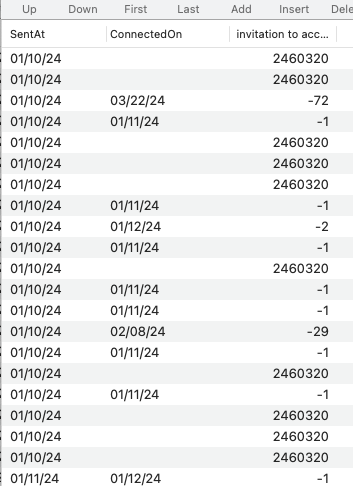It really helps if you include the calculation and perhaps an example of what you expect it to look like. When it comes to dates, the English language is particularly ambiguous. For example, if I ask for the number of days between July 15 and July 17, what number would you give me? 3, 2, or 1. I can see different people making a case for all three answers.
That doesn’t make the actual calculation complicated. It just means a person has to know if you are including the starting and ending dates, just one of those two dates, or neither of them (giving the answer 1 in my example above).
As I understand it, the “date” is just a big number representing the number of days from some early starting time. Various Panorama functions convert this number to what you see as day/month/year values.
Because the date is internally just one number, each day that number gets bigger. To find out the number of days between two dates - fields that are date type - you just have to subtract the start date from the end date. But remember those ambiguities I mentioned.
When I want to learn something, the first thing I do is get out of the data concerned - there is too much emotional involvement in the result. I just create a simple example so I see how a relationship works. THEN I apply it to the real data.
In a new database, I created three fields, A, B, and C. I made A and B date types and C a number (integer). I put 7/15/24 in A, 7/17/24 in B, and the result of B - A (end date minus start date) in C using the Morph function under the field menu.
The result was 2. Panorama interprets that request as the number of days between two dates INCLUDING the end date. I’d say that is stretching the definition of “Between”. But knowing Panorama does that, I can modify the simple B-A=C calculation so it’s B-A-1 = C. That gives me 1 day because only one day, 7/16/24, is between 7/15//24 and 7/17/24.
That’s why we need to know what you mean by “between” with an example of two dates.