File sizes displayed in Server Administration > Databases is not accurate. In the screen shot below, the highlighted file is 1.6 MB in the Finder. The 0 bytes file is 3.4 MB. Etc.
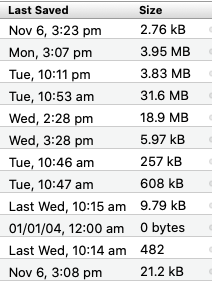
File sizes displayed in Server Administration > Databases is not accurate. In the screen shot below, the highlighted file is 1.6 MB in the Finder. The 0 bytes file is 3.4 MB. Etc.
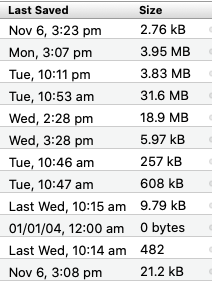
The size shown is the size of the actual data - this tells you the amount of RAM on the server used by the database. It does not include any other components of the database file - forms, procedures, field properties etc.
This came up again when I was trying to help someone set up his server and sharing. He thought something was corrupted or otherwise not right. I had forgotten about this past encounter with it until I started posting a note about it and got that “Your topic is similar to…” alert.
May I suggest that the heading of Size be changed to something that adds a bit more clarity? Maybe Size in RAM or similar?
While I can’t claim hours down the drain over it, I did spend some time comparing several files and their sizes while making notes to putt the un-necessary post together. Certainly he and I can’t be the only ones mislead by it.
There’s not enough space for that. Maybe Data Size would fit. Or maybe just Data, which would match the Memory Usage window.
It would indeed.