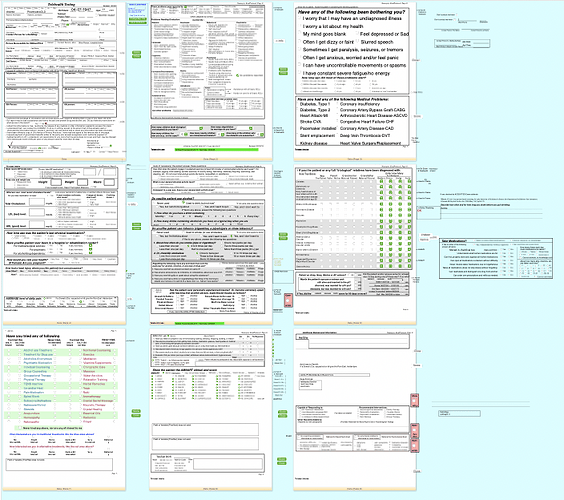I’m afraid you’re a test pilot on this. ProVUE has not done testing of shared databases with more than a couple hundred fields, and no more than a dozen or so forms. Not sure about the number of procedures - probaby dozens.
I can say that the answer to this question is no. Saving is saving.
That said, I am surprised by this sort of delay when saving. First of all, saving is a local operation. The data is saved to the local drive – it is not saved to the server. Also, the save operation does not take place on a “piece by piece” basis. Panorama doesn’t save individual fields, forms and procedures. Instead, all of the data is saved as a single contiguous set - it’s one single operation, not hundreds or thousands. The same goes for forms and procedures. The amount of time is linear based on the overal size. For 87MB, this should be less than a second.
Saving also will cause the current record to be committed (if it has been edited), so maybe the delay you are seeing has nothing to do with saving.
Of course committing does send data to the server. But again, it does not do so on a piece-by-piece basis. The current record is sent to the server as one piece. Even with 831 fields, its probably less than 100k of data.
That seems like a long time. Is this a very slow network connection? 87Mb isn’t really all THAT big. Also, Panorama compresses the file when it uploads it, so chances are the amount of data being pushed up is more like 40-50Mb. Unless the connection is very slow, I wouldn’t expect it to take 10 minutes. And once again, the upload is not piece by piece, it shouldn’t matter how many fields, procedures and forms - only the aggregate size should be a factor.
Where I would expect the number of fields to make a difference is in the user interface. It takes extra time for each field to be drawn, and that can add up.
As for forms, only the number of open forms will matter, and even then it will depend heavily on the number of elements on each form. So if you had one form open with a thousand items, that would be approximately the same performance wise as ten forms with a hundred items each. If a form isn’t open, it shouldn’t affect performance at all. In fact, when you open Panorama without any databases at all, there are currently 438 forms and 1,651 procedures loaded in memory, in the built in library databases included with Panorama. These have essentially no effect on performance.