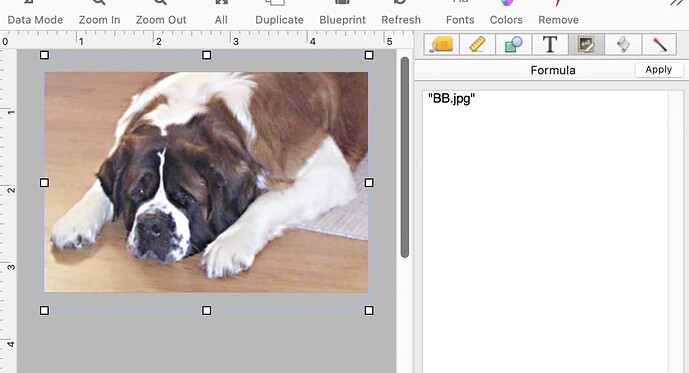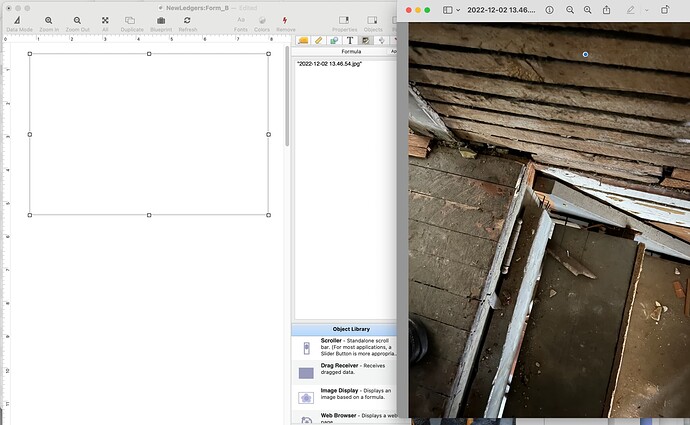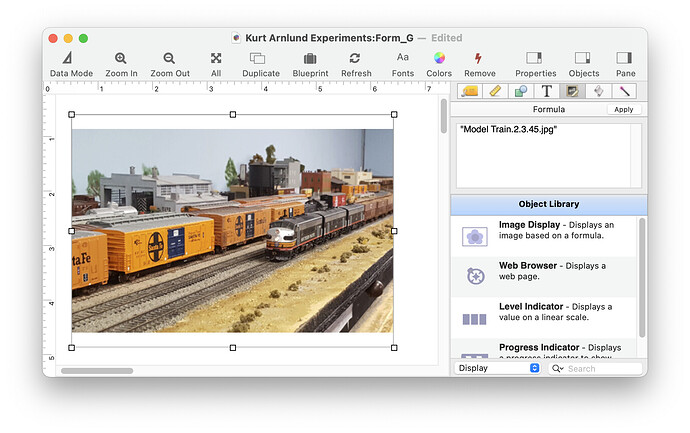I can’t seem to get .jpg or .png files to display. Process seems pretty straightforward, but I just get a blank screen. Sequoia 15.2, Pan 10.2.2b1, MacBook Pro M1.
I’m using random files from my HD, that open and display in Preview. The files are in the same folder as the db. I’ve tried quoted text, variables, full path, etc. with no luck. Could someone with my configuration please verify that this works?
Thanks!
Yes, it works.
No further assistance is possible until you explain the actual details of what you have tried.
Working for me in 15,2 on an M1 iMac. This photo of my old friend is in my Documents folder along with the Panorama X file displaying it.
Ahhh, what a cutie. ![]()
As illustrated by Gary’s reply, the process seems so straightforward, it’s hard to imagine what could be done to defeat it (but I have my ways. ;). Shown here is the ID Object, with the name of the file typed in quotes, in the Formula pane. The file is in the same folder as the database. I also opened the file in Preview, and took a screenshot of the Preview pic next to the empty ID Object. I can’t show all the other settings, but don’t believe there is anything unusual there. (?)
Just a long shot but does it display when you click the Apply button in the Formula tile bar?
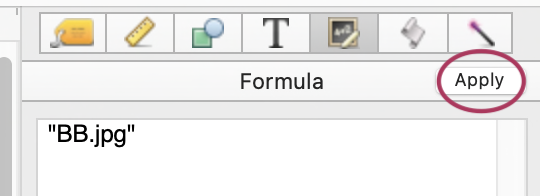
It should also display if you click somewhere else on the form to deselect the Image Display Object. I’m pretty sure you have already tried this but it is the only thing I can think of.
Yep, I miss him a lot along with the other half dozen Saints I’ve had over the years.
Yup. Many times. I was hoping for my usual, obvious “pilot error”, but this looks to be more esoteric. I will begin digging deeper, starting with a Restart.
I thought maybe there might be a problem with the extra periods in the filename, but no, that works fine.
Just to prove that the image is in the same folder as the database.
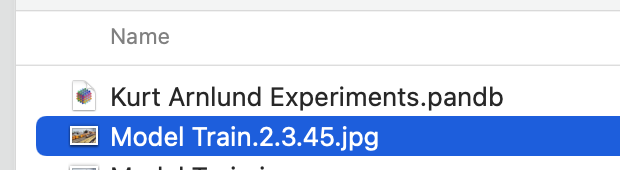
Possibilities I can think of:
- As Gary suggested, you didn’t press Apply. Clicking anywhere in the form will also work.
- The filename isn’t correctly typed. We can only see the first part of the name in your Preview screen shot.
- The file isn’t really in the same folder as the database.
Ok. I got it to work for me, too, but it looks like the files need to be “baptized” first.
New database. With all files in the Documents folder… If I type in just the local address, of a never-viewed file, quoted… nothing. If I copy the address from the Finder, and paste in quoted…nothing. If I type in the full path, quoted…nothing. However, if I drag the file to the formula box, Finder types in the full path… works perfectly. After that, I can type in the full address of that file, or the local address, or copy from the Finder. They all work fine. But I can’t (so far) get a file, that hasn’t yet been displayed, to show up without dragging it at least once into the formula box. After that, it gets real simple again. And the baptism has persisted across at least one system restart. Previously viewed files worked as expected, others did not. I’ve only looked at .png and .jpg’s so far.
This is good enough for me, for now, as I was just exploring objects, looking to perhaps view a multi-page .pdf file from a db. I know I can do that with a link, if not from within Pan.
Thanks!
Nope, nope, nope, nope. No such thing, at least not in Panorama.
You say the files are in the Document folder, have you enabled the ability for files to be offloaded to iCloud? That could be the problem - the file isn’t actually on your drive, only in the cloud!!
I wouldn’t have known, if I hadn’t just checked, but virtually none of my files are on the cloud. (I did check permissions, though.)
And the db I used was brand new, and some (not all) of the pic files had just been moved as well. Others were new screenshots. (I just now took a brand new screenshot, and it, too, needed “breaking in”, whereas a pic file from yesterday showed up right away.)
Nor did I mean to imply it was a Pan issue… more likely one of Apple’s ever more complex system upgrades, with brand new features and bugs, that we see every so often.
I’d feel better if someone could duplicate this but, who knows… if I upgrade to 15.3 tonight, it may fix itself. I will check on it from time to time, and keep you posted. ; )
Thanks, Jim.
Sorry my reply was a bit flip. I’m on the road today so that post was made in a bit of a hurry.
Well that is telling me that you do have the feature enabled that allows the OS to push files to the cloud. I’ll bet that is the problem. Personally, I think that is one of the most misguided features Apple ever invented. I would never turn it on on one of my computers.