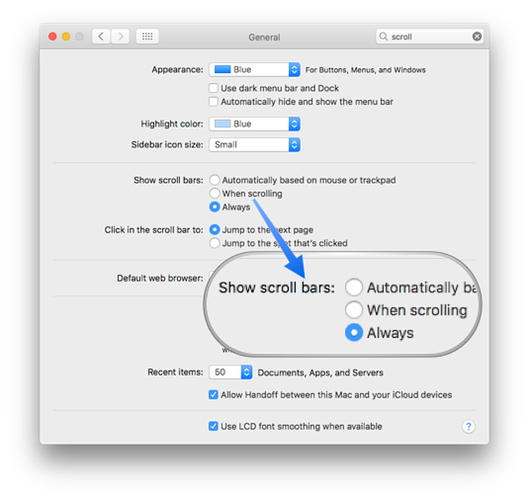There is a “Text Display Object” which appears to be the right apparatus to make a scrollable window for a long piece of text. (Is that right?) Is there a way to replace a regular text window with this so it will be scrollable? I tried making an extra Text Display Object window to test it but see no way to transfer a text field into it. Is there no list of fields that can be dragged individually into a created space? The only place I see them is in Construct/Fields and Variables and they are not usable from there individually. Is there no telephone or email support here?
A Text Display Object lives within a form ‘window.’ Scrolling for the whole window can be turned on/off in the Form Properties pane, but it sounds like what you want is to have whatever you want to put into the TDO, just scroll within it. In graphics mode select your TDO and look at the far right panel of its properties pane, the custom (‘magic’) panel. It includes easy check marks for vertical and horizontal scroll bars, offers the option of narrower than standard bars and of only showing bars when the text is long enough to need them.
As for what to put into your TDO the same pane has a ‘Mode’ pop-up. ‘Literal’ there puts whatever fixed text you type into the formula panel (2 to the left, hover for tool tips to verify the right place. To display (the current record of) a field in your TDO choose ‘Formula’ for mode and put that field’s name into the formula pane. More details at help for TDO.
If you already have a Text Display object, all you have to do to make it scrollable is check the box, as mentioned by John above and described in the Text Display page in the documentation (this illustration below is straight out of the documentation).
The best way to get started with all this is to watch this video which explains the basics of setting up a Text Display object.
Sorry, there is no telephone support available for Panorama.
Thank you. I did check the Vertical and Thin Scroll Bar boxes but it did not provide a scroll bar. I don’t see a place to “Apply.” What have I neglected?
Nothing - those changes apply until you remove them.
Never mind. I quit Panorama and restarted. That did it.