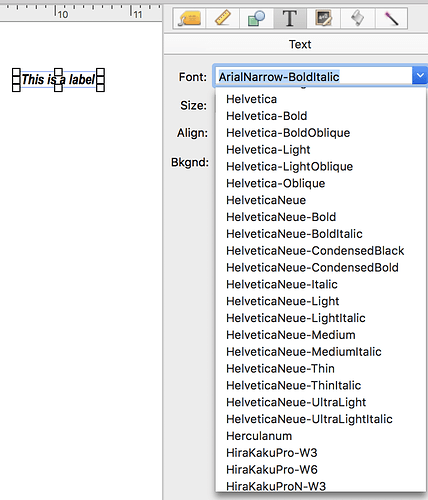I cannot figure out how to make the text in a Text Label object bold or any other kind of style. How do you do that.
If you use a Text Display Object instead of Text Label Object you can set it to Rich Text and then be able to alter it as needed to the styles or colors you want for any part. The Help file has a nice entry for the Text Display including the use of Rich Text.
The Help file for using Rich Text is here…
I never use Text Label Objects at all any more since the Text Display Object is so much more cusomizable and simple to use.
So, unlike every other program on my Mac, I cannot select a text object and tell it to be bold, or italic, or underlined? I have to create a text display object and put in the formula field <b><u>First Name<i><b>?
bu First Name ub
{did not include the “<>” in order to display}
Only if you use Rich Text, which also adds a number of other options in the text manipulation. Otherwise, just as David described, you can use the T panel to set your text to any font and style on your system.
Sam, to say it another way, it’s a feature, not a bug. Instead of having to navigate through two menus, font, and style, Panorama is nice enough to give you all styles of a font within the Font choice under the Test (“T”) attribute.