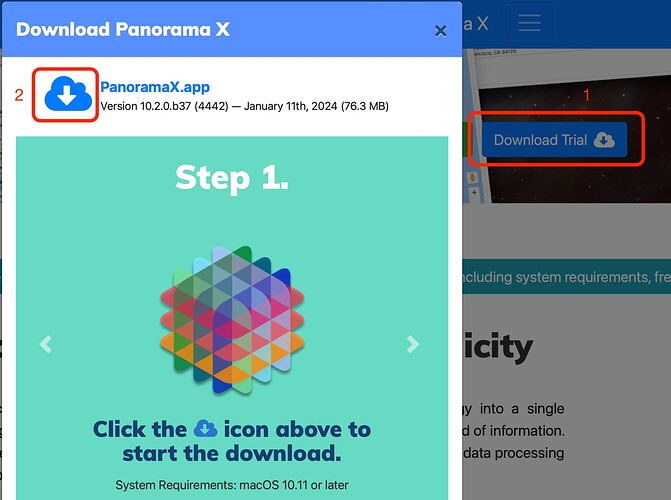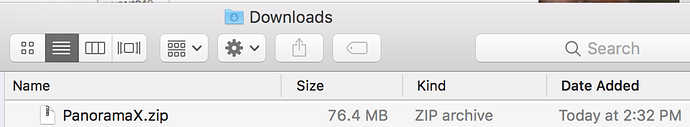Count me as another newbie to the forum (but not to Panorama) who has a question: as a Pan 6 user hoping to upgrade to Pan X, I’m trying to download the Pan X trial version but with no luck. Nothing happens when I click the download link for the trial on the website. Can you help, or steer me in the right direction? Thx
If you clicked both of the links Kurt numbered, it may be that you were expecting it to put on more of a show than it does. Check your Downloads folder for PanoramaX.zip
As Kurt explained, it should just work. We’ve never had anyone else report a problem with the download (so there’s something new every day!). The web site does use JavaScript, do you have that disabled by any chance? Or perhaps you have some sort of content blocker on your web browser?
If you still can’t get it to work, here is a direct link for downloading the software, this link doesn’t require JavaScript. Note, however, that this is for a specific version of Panorama X, so when a new version comes out, this link will be out-of-date. But for now, it will work fine.
https://www.provue.com/downloads/sparkle/PanoramaX/4442/PanoramaX.zip
Gentlemen, thanks for the prompt response. I was in fact able to download the trial version on an old Macbook and it launched perfectly after transferring to my refurbished-but-new-to-me iMac. Jim, I think you nailed it: it’s likely a Javascript issue of my own making, after some over-aggressive housecleaning while setting up this machine Monday. Thanks again for the help!