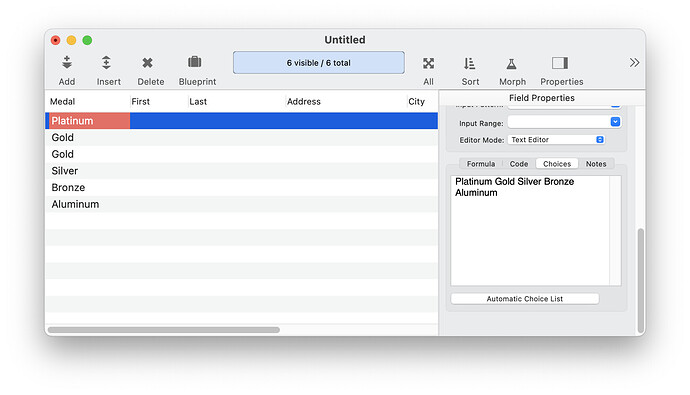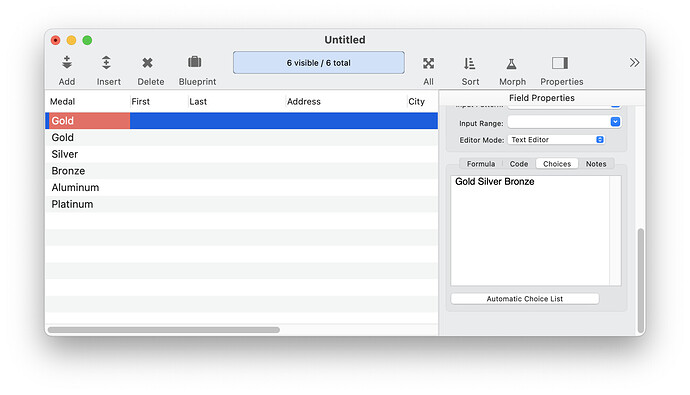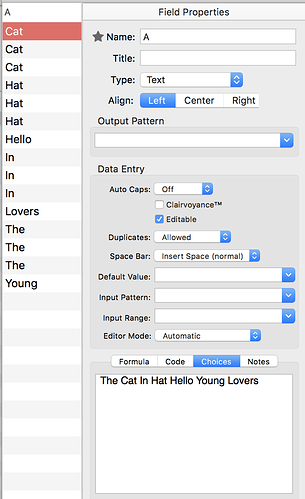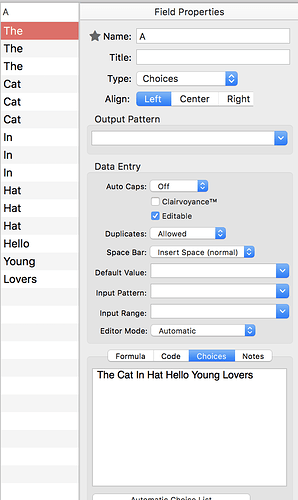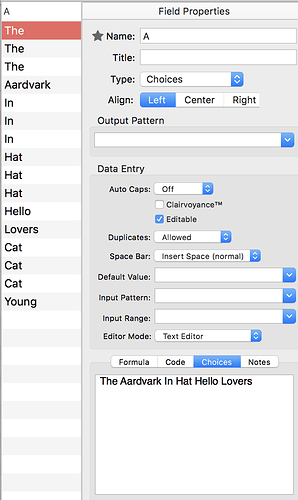I can still edit this post, so a Prologue is everything is sorting as expected when switching back and forth between Text and Choices type. That works great.
I’m leaving my original embarrassing post with problems because of my misentered manual data for continuity with the replies. But I thought the radio button Choice list restriction would go away when the field type was switched to Text. That’s still to be resolved. further down the posts.
Setting the field type to Choices and creating a list of candidates does sort newly entered data in the order of the choice list. But, if you’ve entered previous data, with the same content as a Choice choice. it will sort separately because each content, though the same visually, is different internally.
What is the best/easiest way to get the non-choice entered data to sort with their choices twins?
I can imagine a situation where data is used for a while and in that time it becomes clear that a certain field would benefit from being a choice type. So now you have to “convert” all the older data to choice so like names will sort together.
Or, some data is coming in two-month intervals and being identified as JF, MA, MJ, JA, SO, ND. Sorting those alphabetically will not put them in chronological order, but if they were in a choice list in that order, they would sort properly. I can see setting up a dictionary with those values and assigning my own number to a field for sorting, then selecting the older data and Filling each with the appropriate sort order number to bring them into the fold.
But is there an easy way to convert previously entered data to its appropriate choice-value?