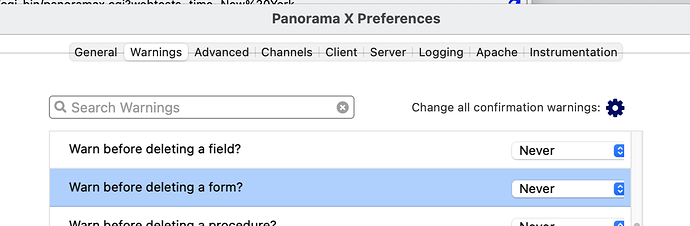I’m wondering if having the lightening bolt Remove tool showing while in the data mode of a form is a good idea. This makes it very possible for a casual user to inadvertently click it thinking they are removing something from the form and not expecting the entire form to be sent to the netherworld.
Well, you can always customize the toolbar to remove this tool. Doing this once permanently removes it from all form windows (well, permanently unless you change it back on purpose).
Since we’re talking about casual users, I suspect that you would lobby for this tool being removed by default, and only allowing it to be added by customizing the toolbar.
One counter argument – like pretty much everything else, deleting a form can be reversed with the Undo command. Of course a casual user might not realize that, or even know what they had done.
I’m open to persuasion on this. If this tool is removed, it becomes that much more difficult to discover how to remove a form. The user would either have to go into graphics mode or use the View Organizer window, or customize the toolbar. And so far, I haven’t had a single report of anyone accidentally deleting a form.
But, I do see Gary’s point as well. Anyone else have any thoughts on this? (And Gary, feel free to lobby further also.)
No, it was just an observation that I thought might be discussed. It does not impact me in any way so I will leave it up to you and anyone else with an opinion. Oh, and yes, I would obviously chose to have it removed from the default tool bar configuration.
But of course.
I hadn’t really pondered it, but it is something that someone could do innocently enough and not realize the significance. Having it available only in Graphic Mode by default isn’t illogical. To create or alter a form, we’re all accustomed to Graphics Mode as the place to do it. It would make sense to need Graphics Mode to delete it, just as it’s necessary to open a procedure to delete it.
I’m not a fan of things that can easily muck things up. If there is not a 'Are you sure you want to Delete this form? dialog, then I’m with Gary. If a user is not familiar with the View menu, this would be a find time to learn about it given its vast other uses.
I’ve created a Bitbucket issue for this. At some future date, I will circle back and see if there has been any more commentary on this.
Panorama X has many less warnings (as in 'do you really want to do this) than Panorama 6.0 and I’m happy with that but it can be dangerous for the beginner.
Is a preference pane which allows the user to dispense with a range of warnings a lot of work?
Yep. Instead of warnings, Panorama X has multi-level undo. In Panorama 6, the warning would be along the lines of “you are about to do something that cannot be reversed.” In Panorama X, it can be reversed, so no warning. This is considered “best practice” for modern user interface design.
Just want to chime in, and say I would agree with removing the Remove button from the default Data Mode toolbar, and only have it available in Graphics mode. I can’t imagine why you would want it available for users, and as a Developer, I still don’t need it in Data Mode. I felt it to be odd to see it always visible.
(And yes, I have now removed it from MY toolbars  )
)