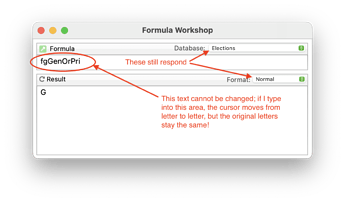I love the FormulaWorkshop, but every once in a while it stops working in a peculiar way. The Formula box on the workshop stops changing in response to keystrokes. In the attached example, I click into the Formula box, and start typing, but the displayed text does not change. I can’t delete it or change it no matter what I try. If I close the window and open a new Formula Workshop, the same text comes back and still cannot be edited. The two drop-down menus will change in the normal way, but have no effect on the Result.
The only way to recover from this condition that I have found is to quit PanX and re-open it. This has been occurring for a few months, and I have not reported it; I have just closed, re-opened and carried on.
I second every word of that. It is an intermittent problem and I too am not sure when it started. I have not been able to find anything that might trigger it.
I use the Formula Workshop a lot and have never seen that problem. But I have seen basically the same problem with the View Search window. So this may be a clue as to the source of the problem – it must be something common to both Formula Workshop and View Search.
I’ve also had this issue a number of times recently just as Tom described. The text in the text entry box freezes and won’t even delete when highlighted and deleted with the delete key. However if you type a new formula into the text box the frozen text remains unchanged but the result of the newly-typed invisible text displays accurately in the result box. Hope this helps.
In a similar fashion, I was entering a lookup( in the Morph dialog when it stopped accepting input. I couldn’t add or delete to the formula although I could highlight text. When I cancelled, I got this:
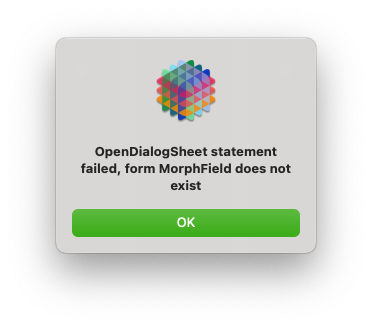
It just stopped from one key to the next?
Pro tip: For anything more than a super simple formula, I don’t use the Morph dialog. Instead, I create a temporary procedure and type formulafill followed by the procedure. That makes it much easier to try the formula over and over until I get it right. (Also, put a startdatabasechange on the first line so I can undo.) When I’m done, I can delete the temporary procedure, or keep it for later. (Of course this doesn’t mean the dialog shouldn’t always work.)
Now that you ask, I believe it may have been after I paused to check the name of a field to be sure I was entering it properly.
I often do use a temporary procedure as you’ve suggested. But the inclusion of startdatabasechange is an excellent suggestion.
Provided it is a standalone DB.
I developed as form for a long-time PanX user that has a text list and search box. It is not exactly the same as the standard search box generated by the List/Matrix constructor, because the list formula has a variable with an array. Doing this requries a few minor changes. But she reported today the following:
" I went to select an advertiser in the list of all advertisers. I typed in the name and it found the name “Spokane Friends Church”. I had earlier searched for another and then cleared the search bar and it was fine. But now it won’t remove the name Spokane Frien… from the search bar. If I click the x it restores all the advertisers, but I cannot type in a new search.
I quit and restarted and it is clear now."
This sounds like the same issue that has affected Formla Workshop, and View Search and the Morph dialog.
I wonder if there is currently any prospect for a solution to this periodic issue?
I experience this problem sometimes with a Panorma Help window where I can no longer enter a new search item and then have to close the window and reopen a new Help window to be able to go forward.
Hi Jim,
Any progress on this issue, which happens to be tormenting me today? I have had to quit and restart PanX 5 times already this morning.
Sorry, no. It’s very difficult to work on because it cannot be reliably duplicated. I agree that it is frustrating, and I generally only see it a couple of times a week.
More recently I’ve found that when this happens I can open a second Formula Workshop window and it works fine, as long as the first is still open somewhere but ignored.
I too have seen the same behaviour with the Help database but much more rarely — and I must use that much more often than the Formula Workshop.
I think I may have just found a solution for this. ![]()