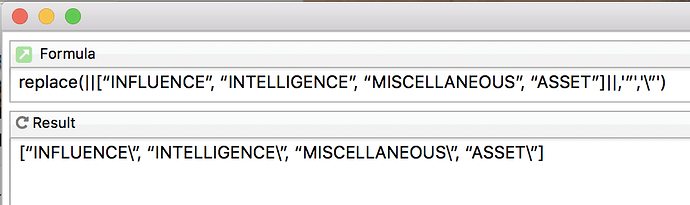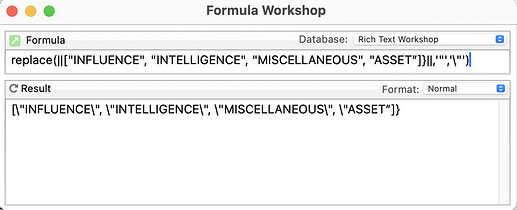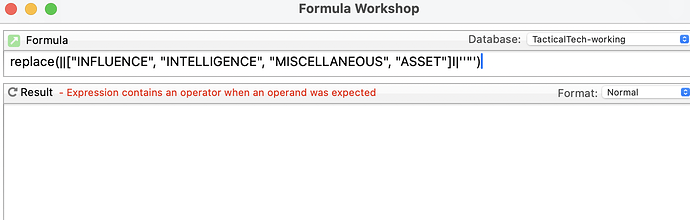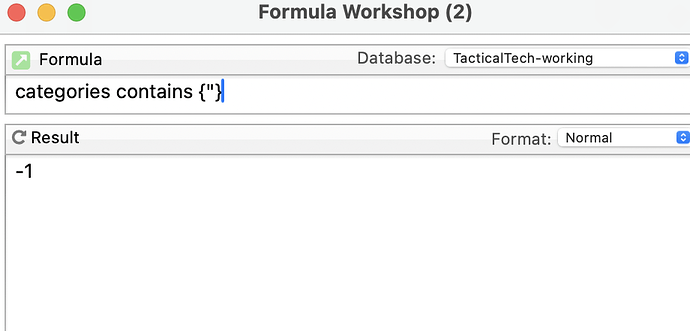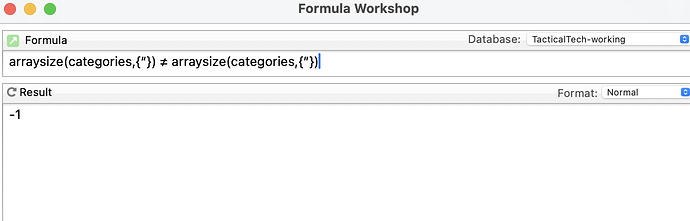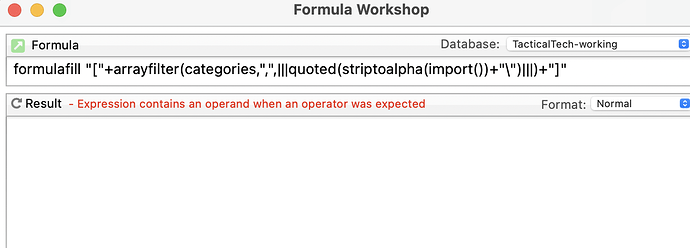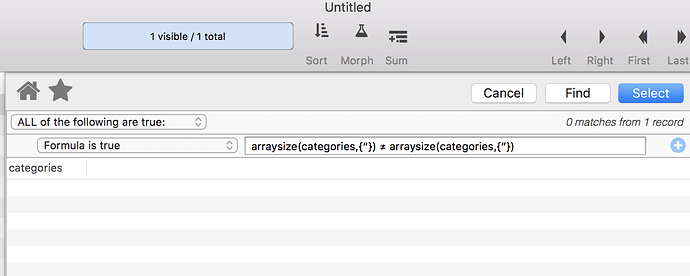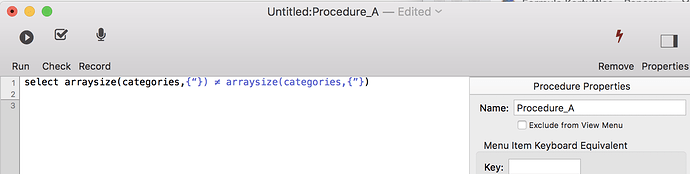I need to create a formula that changes values in a field that should be a list only in the column named “categories”. Currently all values are bundled as one value. For example there are four total values: INTELLIGENCE, INFLUENCE, ASSET, MISCELLANEOUS
Currenlty in a field they can be any combination like this
[“INFLUENCE", "INTELLIGENCE", “MISCELLANEOUS", “ASSET”]
Each field can be a single value or any combination of values. When it’s combined, then it shows that [“INFLUENCE", “INTELLIGENCE”] is one single entity. This of course makes analysis maddening.
I need to add a backslash to the end of the value before the end quote like this:
[“INFLUENCE\", “MISCELLANEOUS\", “ASSET\”] or ["INTELLIGENCE\”]
I tried:
replace(categories, '"', '\\"')
This added a double backslash and missed the last value.
RESULTS: [“INTELLIGENCE\\", “INFLUENCE\\", "ASSET”]
I tried:
replace(categories, '"', '\”')
When I removed one backslash, it appropriately added one backslash but the results were missing one of the backslashes as follows:
["INTELLIGENCE\", "INFLUENCE\", "ASSET"]
Based on the insistence of the AI assistant (BING, I’m lookin at you), I tried this formula
replace(categories, '"', ‘\\\”')
Which, of course, did nothing but add three backslashes and still missed the last value.
What am I missing?