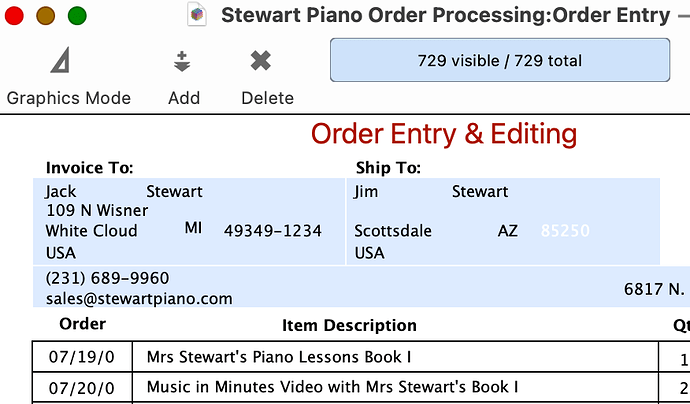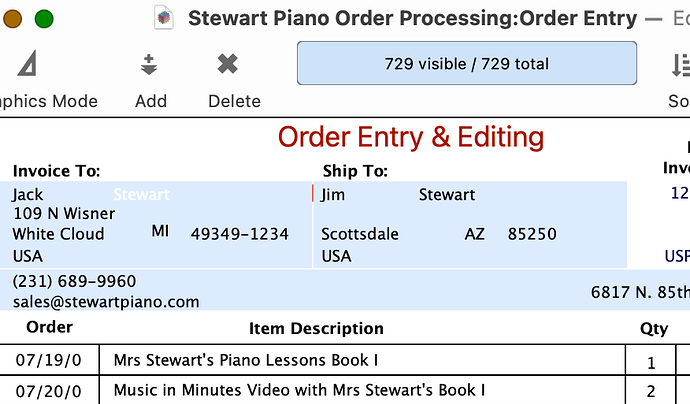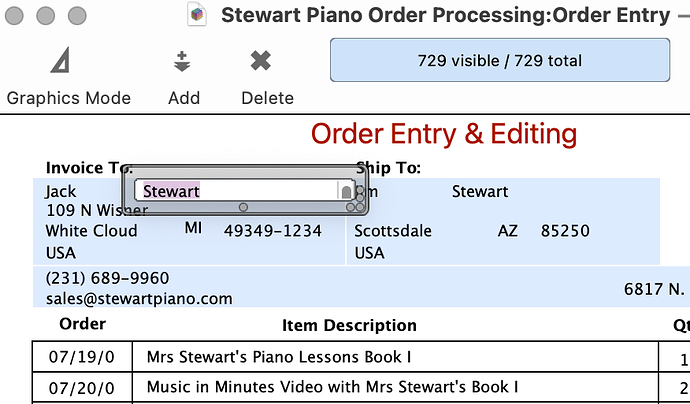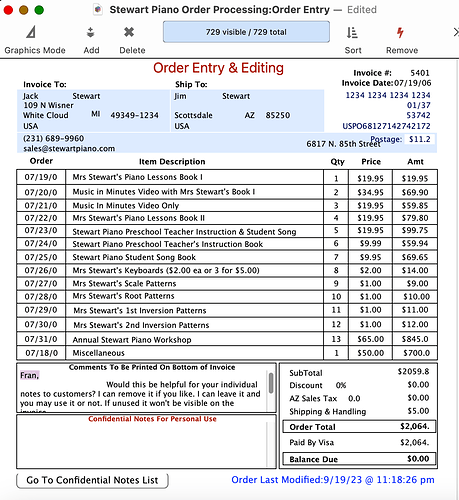I have a form containing some data cells. The form uses a pastel background. When I select data from a cell the data font turns white, making it unreadable. What choices do I have for fixing this? I’d prefer a dark font color.
Jack
Could you provide a screen shot showing what you mean? There are a lot of possible different options and I have no way of knowing which you are using.
However, I can generally recommend that you use a white background for forms that contain text to be edited.
Sure - Here are 3 shots:
The second screenshot is my problem - white on white. Needs a colored background for the data.
The first is normal, the second is after a single click on stewart and the third is after a double click and is fine.
Thanks for your help,
Jack
P.S. Just in case you are interested in the context, here is the full page.
- List item
I have run into that problem myself. I think it is an Apple bug.
You are using the “data cell” option for your text editing objects. With this option, the current cell is displayed in reverse, i.e. white text. When used on a white background, it also will highlight the current cell, however, this does not work on a non-white background.
Bottom line, as I mentioned earlier, you cannot use a colored background with editable text.