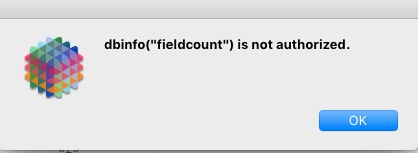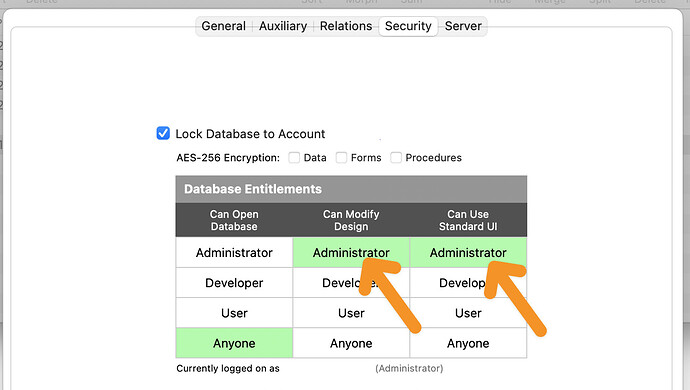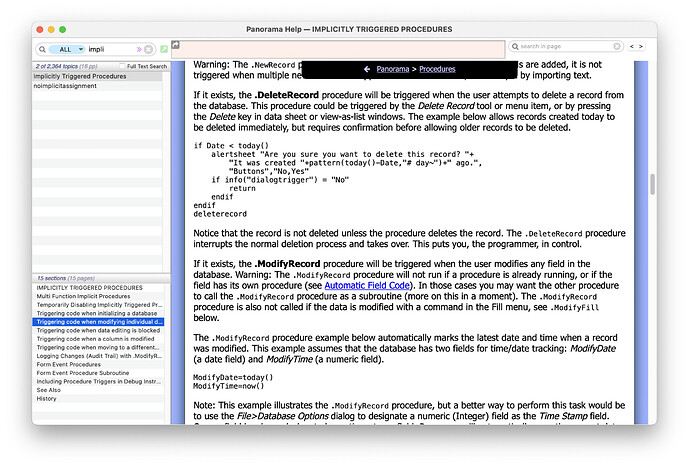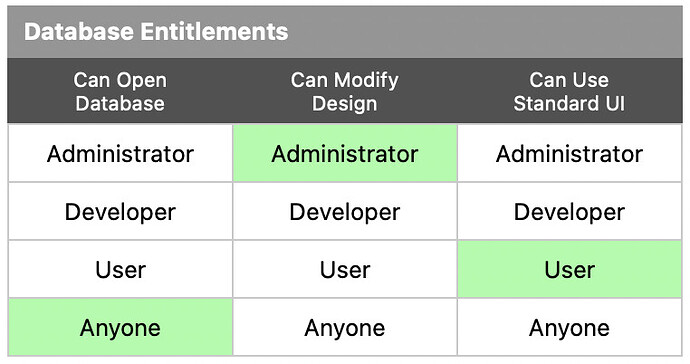Something I should have pointed out back when this thread was first pointed out, there is not really such a thing as “User Mode” in Panorama X. I think what you mean is that you have locked the database to the account, set the Can Modify Design and Can Use Standard UI commands to Administrator, and then given the database to someone that was logged in with the user password.
When I do that, I cannot duplicate your most recent bug report. I have absolutely no problem deleting any record. Perhaps you have added a .DeleteRecord procedure to the database that is blocking deletion.
Today I am re-reading your original report more carefully, and I see that there is a bug, but it’s not what you think. You have disabled the users ability to use Panorama’s standard user interface in this database. This means that they can only use the user interface that you have created for them, they cannot use Panorama’s standard user interface. You’ll notice that most of the menus have been removed from the menu bar – it’s up to you to provide ALL user interface for this database. The bug is that though the menus have been removed, there is a “back door” way to trigger the Find/Select dialog, using either the toolbar or pressing Command-F. That is the bug and these back doors need to be removed. The find/select dialog is part of Panorama’s standard user interface, which you have disabled, but Panorama is still mistakenly allowing this dialog to open.
The Text Import window is also part of standard user interface, so it is also disabled. This is by design. The Import and Export menu items have been correctly removed from the File menu.
Note that the Can Use Standard UI setting is a security feature. Turning off standard UI allows you to control every aspect of the database. For example, you could hide certain fields in the data sheet and not allow the user to show them, or even not allow the data sheet to open at all. This allows you to completely hide the identity of your database fields, which means that even with a procedure no one but you will be able to access those fields. Imagine that a hacker gets hold of your database – even if they have Panorama coding skills they won’t be able to access the data inside except through the user interface they provide (unless of course they have somehow gotten your admin password). Standard user interface features like Find/Select, Text Import and Text Export reveal the fields of your database. So they are not allowed. If needed, you’ll have to build your own versions of these features that reveal only as much or as little as you want. Of course, that’s a lot of work on your part. Most users don’t turn off the Can Use Standard UI setting, because it’s just too much work and they don’t need that level of security. But it is available for you if you need it.
I suspect that what you really want is to restrict the ability to modify the database design, but still allow the standard UI to be used.
In this mode you still have the ability to customize the UI, for example you can fully customize the menus, but you can use the standard UI where needed.