The Find dialog works, IF you click the Select button. But if you use the Return key twice, you get the q2operand1 error, which has shown up before (2017).
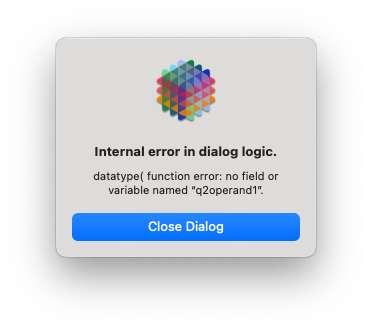
The Find dialog works, IF you click the Select button. But if you use the Return key twice, you get the q2operand1 error, which has shown up before (2017).
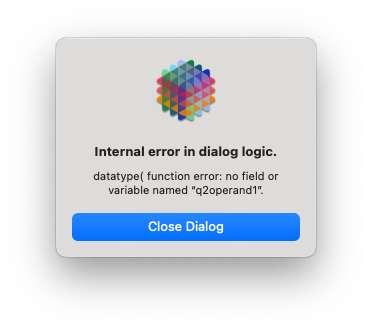
I can’t duplicate this problem. Also, I don’t understand what you mean by “use the Return key twice” - pressing the Return key once will perform the selection.
In my case, in the data sheet, I type cmd-f to get the dialog open, then click in the text field, for instance to type “medical”, then hit Return, and the blinking cursor disappears, but the dialog remains. Then I type Return a second time, and get the error.
If I just type cmd-f, then hit return without first clicking into the text field, the same thing happens - the text hi-lighting disappears and the dialog remains, then at the 2nd Return I get the error.
I just relaunched Pan X and tried again, with a couple different files, and got the same error each time.
It did seem odd that I need two Returns.
Monterey 12.7.3
I definitely cannot duplicate the behavior you are encountering.
Please make sure you are running the most recent version of Panorama X. Even if you are, it might be worth trying to install a fresh new copy.