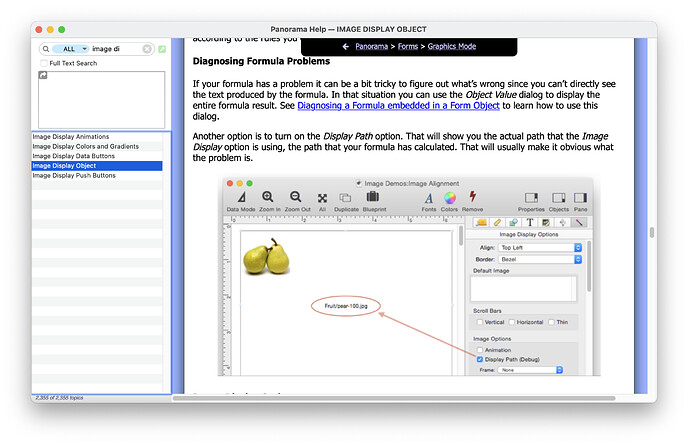Hi all,
I am using a photo database since the days of Panorama 6, long since successfully converted to Panorama 10. It consists of a file with the records of photo objects and - within the same folder - a folder with jpegs of each object. The records contain a field with the filepath for calling up the corresponding jpeg from the jpeg folder.
This method used to work fine until I upgraded my M1 to OS Ventura 13.0.1. Now it still shows the jpegs in each record but with their filepath in text written smack in the middle over the image.
How can I suppress this text showing over the image?
Thanks for any advice.
Andy