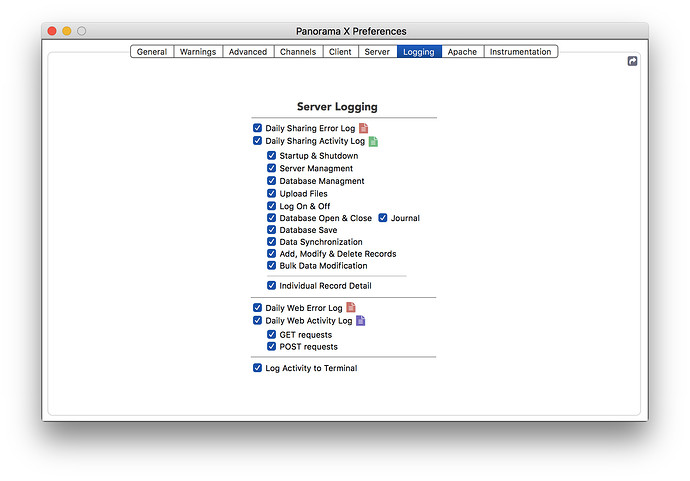We have been having problems keeping certain files in sync. I wish we had more time to troubleshoot and be more definitive, but we are trying to be watchful as we work. Here is a brief description. Client A enters data. Client B syncs the file (usually via Command-R) in order to see the new data entered by Client A. Alas, Client B sees no new data after the sync. Client B downloads components from the server by Clicking Field Arrangement, Data Types and Data under File > Download Components… Voila, Client B sees the newly entered data. Perhaps we are doing something wrong.
I would suggest that you enable logging on your server, which is done thru the Logging panel in the Preferences window (you have to do this on the server computer, not a client computer). Then if you run into this problem again, you can review the log and see exactly what the server has been doing.
If you need to review how to use the log, I covered this in the Panorama Server Deep Diver 1-5 course sessions earlier this year. In these sessions, I showed what appears in the log for every action that can be taken on the client.
This isn’t a fix, but if File>Download Components works, then I’m sure File>Download Data will also work. The File>Synchronize menu command turns into File>Download Data if you hold down the option key.
We will implement logging and let you know. Thank you.
A post was split to a new topic: How do I sync two Macs?