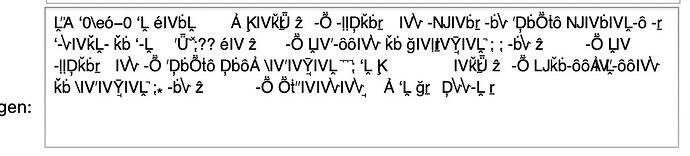This has happened many many times over the past several years working on this particular database, but it is rather rare and so just worked around it and wondered if it was user error or something. But after happening twice today, going to try my luck reporting it here.
PanoramaX 10.2.2b1, Mac M1 Pro Sequoia 15.3
(but has been issue since maybe 2020?)
Database with about 4000 records, with custom form open and
standard view table open. I often work on selected records, but then need to compare info with an unselected record, so click on blue “visible/total” box, or Cmd F, and use “New Selection” search dialog box, double-click on record needed, chose “Yes” from “Clicked record is not selected, select it?” popup.
The newly selected record (data which may not have been changed in years) then has complete text field from the text field of the completely different record I was just editing, replacing its own text field. This happens instantaneously, no user input, I click “Yes”, look at the form, new text I was just editing is now in same field in old record.
Cmd-Z does not fix. Quit w/o saving saves the old (unselected) record, but doesn’t seem to save current editing in working record in selected set (I think this is correct, haven’t track all details closely).
Is this a cache when using a form thing? I don’t know if I save before searching for record. If needed I can try to follow some procedures if not easily reproducible, but this has happened at least 100 times over the years.
Thanks