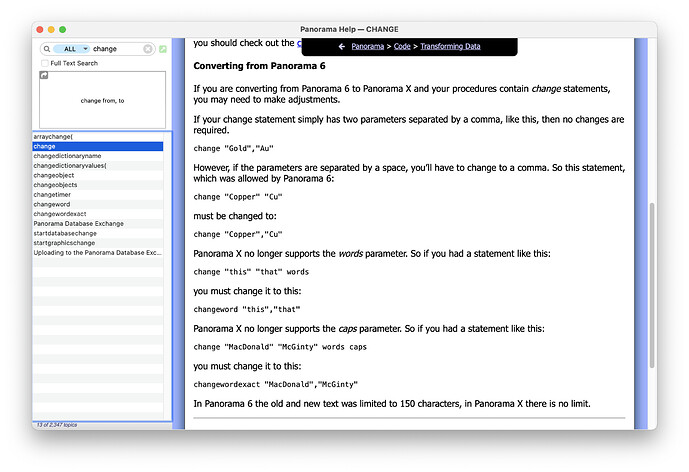A simple procedure that I have used for decades perhaps that worked in Pan 6 does not work in Pan X.
The issue revolves around Strip ( function.
In this large database of over 16,000 records occasionally I get some data that is invisible and does not get filtered out in Pan X vs. Pan 6. I end up with an invisible character that when the tab delimitated file is exported and later imported into Contacts (Mac Software) out of 16,000 plus records Carriage Return Character are not filtered out by the Strip( function when some invisible characters are present.
I have made basically the same small database in Pan 6, run it, and the export is perfect.
In Pan X with the same data it gets messed up. Extra Line Feeds or Carriage Returns are not removed.
The Strip( function does not get rid of the Carriage Returns when these strange invisible characters are present in the data field.
I know this because if I put some data in and key in the Carriage Return the strip( removes the Carriage Return in a field that does not have these mystery characters. I document this in the sample databases.
Pan 6 Code:
;Called “StripsGhostCharacters-CR”
Field “StrippedData”
FormulaFill “”
Field “StrippedData”
FormulaFill «OriginalData»
Field “StrippedData”
Change "
" " "
FormulaFill stripprintable(«StrippedData»)
;
Pan X Code (Some functions have changed vs. Pan 6)
;Called “StripsGhostCharacters-CR”
Field “StrippedData”
FormulaFill “”
Field “StrippedData”
FormulaFill «OriginalData»
Field “StrippedData”
FormulaFill stripprintable(«StrippedData»)
;
formulafill lftocr(StrippedData)
;
formulafill strip(StrippedData)
I tried to paste the data in here with the invisible characters but when I did and copied it back the invisible characters are gone and the strip( function faithfully stripped the carriage returns out. So sending the actual small databases is the only way I can see at the moment of getting that information to someone.
It is like the strip( function skips over the data in Pan X when certain invisible characters are present.
I CAN SEND YOU THE PAN 6 AND PAN X SMALL DATABASES THAT ILLUSTRATE THIS.
Thanks.