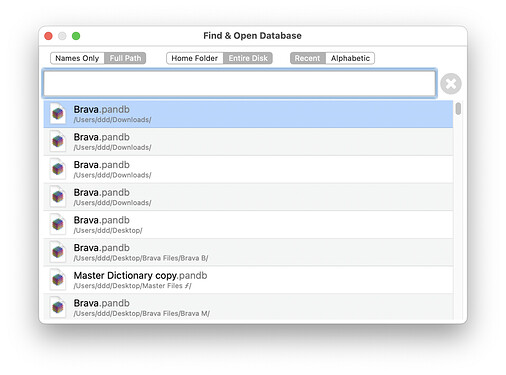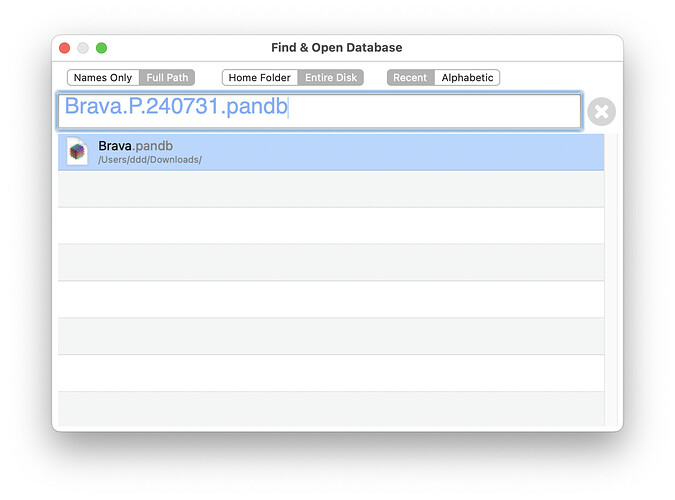Using Find & Open… in the File menu, four files with the same name are listed in the Downloads folder, although no files with that name are in that folder.
Search for a file name which is in the Downloads folder but not listed, and one of these non-existent, non-matching file names remains listed.
The desired file (in this case Brava.P.240731.pandb) actually opens when Brava.pandb is double clicked, even though its name is not in the starting list.
Have seen this behaviour for months, and finally got around to reporting it,