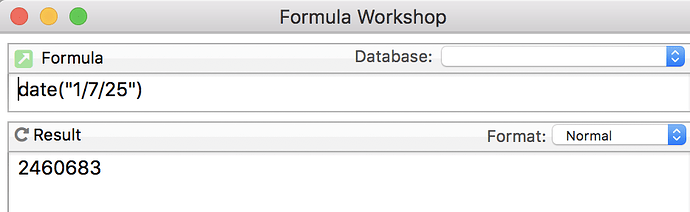When I try to find dates before or after a specific date, I get a red triangle near date and the error message : Cannot compare text with number.. The column appears to be all dates? Please help.
Dates in a date field are stored as numbers, representing the number of days since an arbitrary date a few thousand years ago.
It’s not clear what you mean by “The column appears to be all dates.” If the field has a date datatype they couldn’t be anything but dates. If it’s a text field, and the text is something like 1/7/25 and then you try to compare it to a date like today(), then you should get that error, because the content of a text field is text, and a date is a number.
A more detailed description of how you are doing this comparison would be helpful.
1 Like
I would have said the same thing, but Dave beat me to it. It sounds like you are not using a field with Date type.