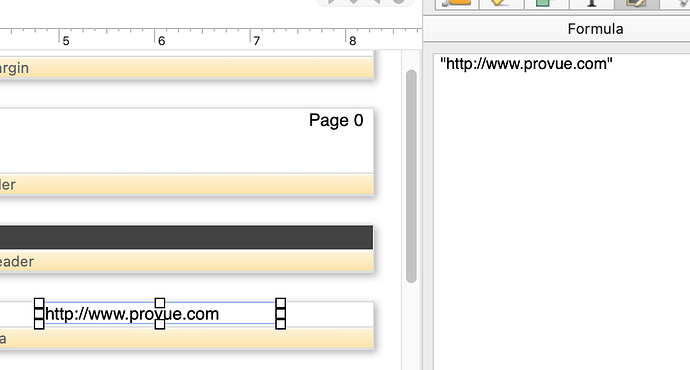Is there a way to include a url link in a PDF created by Panorama, I assume printtopdf?
Nevermind. I see that it happens automatically.
Interesting. I did not know that. Very cool.
I suspect that my Mac is recognizing a url when the cursor is above it. If so, the success of this approach depends on the recipients computer doing the same thing. But if not, they can copy and paste the url into their browser.
It’s probably a feature of Preview.
I spoke too soon. I need to embed a url link within a piece of text. I can do this in Pages or Word, and export the document to a PDF and with that create an embedded link. But I am looking for a way to output a PDF from PanoramaX and either include or add a url.
Any ideas on how that can be done?
In a text display object, set to formula, put some place holder text where you want the url to go, and then use a replace( function to replace it with the url.
Hi Dave, I don’t understand what you are suggesting. Can you give some more detail of what you have in mind? Thanks.
If I may…
Cooper, it appears to me that you would optimally desire a blue hyper link that says one thing, but when the user clicks on it, they are taken to a url on the web.
Others appear to be thinking you just need the user to be able to see a link. And then some would like to have perhaps seeing a link and having it live regardless of it not being a blue hyperlink but that it is clickable.
Clarity is necessary as there are many appearances and results possible.
My answer was kind of vague, because the question was. I don’t know where this “piece of text” comes from. My assumption was that as the text was being composed, there was a place within it for a url to be named later. You would fill that space with something like <url goes here>. The formula in the text display object would be something like
replace(textsource,"<url goes here>",urlsource)
Robert is exactly correct. I want an object that says one thing, but is a live link to a url that when clicked on takes the user to a web site.
I just made a text display object that contains a URL.
When viewed in Preview, the link is clickable.
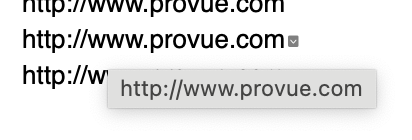
However, you said you want it to display something else, i.e. not display the URL but rather a title. Nope, as far as I know you cannot do that. When Panorama generates a PDF, it’s using the same code used to print to paper. Obviously paper doesn’t know anything about hyper links. If Pages can do this, most likely they are using some private internal code for generating the PDF.
Okay. Thanks.