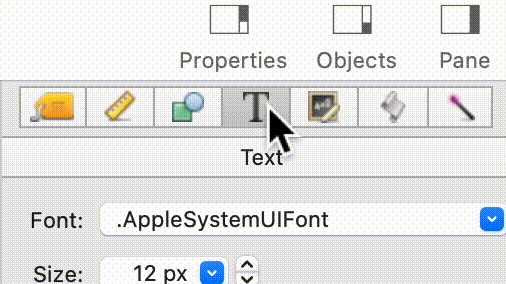Is it just me? If I put a form in Graphics Mode, click on a Text Display Object, click the Properties button, and then select the Edit Formula tab, the first 2 lines of the formula are hiding under the tool bar for that object. I can attempt to pull down the editing area but it springs right back up under the tool bar. How can I get to see the existing formula in complete?