Has anybody had success in downloading a chart or taking a snapshot of a plot using the camera Plotly tool?
The JavaScript code that does that requires a full web browser like Safari or Chrome. The WebKit instance built into Panorama does not have the necessary capability for that feature to work.
OK… But just trying to print a chart also fails completely. Even placing the Chart on a data tile just prints an empty page. Is there any way to get a chart to print from Panorama?
(Thanks, I’m enjoying Pan X tremendously, it’s amazing!)
I confirm: I have a form with a web object displaying the graph, but when I use the printtopdf statement (with “Form” option) on it, the result is a PDF with an empty page for every record in my database — in my test 103 empty pages.
I have several charts that need to be included in some reports, but the web object doesn’t print.
So I’m wondering if anyone has come up with a way to get charts from Pan X into PDFs?
I tried to use the built-in Plotly feature “Download plot as a png” — you see the camera symbol when you hover the cursor on the graph — , but I got an error message only. So I am afraid you will have to rely on screenshots.
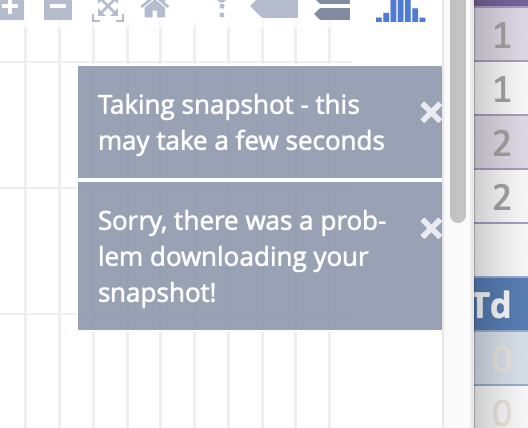
I think right now the only way to print a chart would be to export an .html file, open it in Safari (or any browser), and print it from there.
This implies that printing capability is anticipated. Is there any hope for the near future?
I have a number of reports that include multiple charts and teaching the end-user how to export or do screen shots to then paste into the report form isn’t the most desirable way to handle it.
I’m sorry, I did not intend to imply anything about a timeline, just that hopefully this could be resolved “someday.”