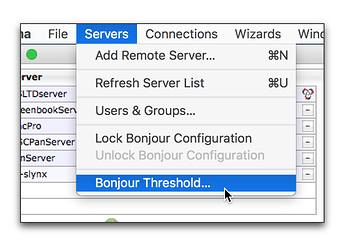Hi, trying to sort out issues of Pano server “cannot be found” in an installation that was working, has had numerous undocumented changes, and as budget allows, Mac’s are being replaced one by one. Originally setup in OS X 10.6.8 using Apple Event for LAN connections. Very recently two new iMacs with Sierra have been installed replacing OS X 10.6.8. Panorama seems to run fine in each computer, but attempts to reach the Pano server all fail. Interestingly a couple 10.6.8 iMacs report this too. Have gone over the network settings carefully and don’t see and reason for this. Configurations, other than each computer’s IP, look identical.
I’m curious if Apple Events even works for connections from Sierra iMacs to Pano server?
In my office we have clients running Sierra that are connecting to a server running El Capitan just fine and they are set in the Available Servers Wizard for Apple Events.
You didn’t say whether or not there have been changes to your server but on recent systems that has become a bit more involved.
Are you saying that running Panorama Server on OS later the El Capitan is problematic?
I meant that setting up a server on more recent systems, including El Capitan, is more difficult than it was. I’ve gotten it working on 10.12.6, so there shouldn’t be any existing OS that it doesn’t work on.
But since your system did work, I was questioning whether or not there was a change on the OS too. If so there’s been a lot of info shared here previously on how to work on the server configuration. I wasn’t going to repeat them unless there was reason to do so.
If the server has been unchanged, there are other places to start.
Do your client computers detect the server in the Available Servers Wizard? If not, how about when you turn up the Bonjour Threshold:
No detection, no charge in the computer running server, upping the Bonjour Threshold makes zero difference ;-(
So, there’s been no change in the server since it last worked. That should rule out any server issues. Some clients have been updated to Sierra and they don’t detect the server, but what about other client computers, do they see the server or have al clients lost the ability to connect?
Here’s the thing… some of the iMacs running OS X 10.6.8 connect just fine, others do not. I’ve gone through network settings with a fine tooth comb and don’t see any differences. I’ve tweaked the Bonjour threshold settings, no joy. Doesn’t seem to be any reason for why one connects and another doesn’t.
Any other troubleshooting steps would be most appreciated. 
Maybe a post in the Panorama QNA archive can help: CW Frymire wrote (2016-10-14):
I had similar issues when I upgraded osx from 10.6.8 to 10.11 (my server
is still running 10.6.8, but my clients are all 10.11 now) Turning local
database sharing (ie Apple Events sharing) off on the server and forcing
sharing to TCP/IP only resolved the issues for me.
Do you have a brief write up of setting up forced TCP/IP. I see how to turn off Apple Events sharing, and I see the setting for setting TCP/IP to either internal IP or the WAN IP, but not both? We had it set so external users could connect, but could live without that for now. The critical connection is over the LAN right now. Thanks in advance.
FWIW, my post on server configuration has all of my latest notes.
If you have Internet Sharing activated in the Server Activity Monitor on the Server, it displays the LAN IP address it’s using. On the clients, you should be able to use the Available Servers Wizard to switch the to that IP address. My Sierra clients readily connect by either Bonjour or the local IP.
Hi James, I’ve gone over Panorama server settings (it’s a iMac running OS X 10.8.5 NOT OS X server), your CGI location info and permissions, Panorama server settings, and database settings and client database settings, I cannot get clients to see nor connect via TCP/IP. Apple events works, but only on a few older 10.6.8 iMacs, doesn’t on a couple 10.6.8 iMacs not any of the new Sierra iMacs. I can ping the IP that runs Panorama server from each client machine!
Any further trouble-shooting suggestions would be dearly appreciated. I’ve checked each computers network settings and they are correct.
Thanks!
One more thing… one of the new iMacs with Sierra is connecting just fine with Apple Events. There seems to be no rhyme nor reason for what works and what doesn’t work.
Unfortunately I am out of ideas but will offer any others that come up. The fact that some connect, including one of the new ones, certainly suggests that the issue is not with the server. It’s one of those things that requires lots of fiddling, restarts of clients, restart of the router, maybe even a reinstall of Panorama on one to see if that helps.
My suggestion would be to try to get them all sharing via Bonjour, then tackle getting them to connect externally. For now, turn off internet sharing on the server and just get them all connecting locally.
I have a client who had an employee accidentally upgrade their server and one client to 10.12. Suddenly, nobody could connect to Enterprise. I tried several settings on the server and I was finally able to get them all connecting locally with various client operating systems. i deleted any IP connections in the Available Servers dialog of the clients, then restarted Panorama and made sure they showed up via Bonjour. I was able to get them all connected one by one.
At that point, I would use one client to test accessing via TCP/IP to the LAN IP address.