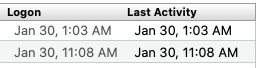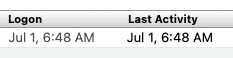The good news is that it works, but with a few caveats…
After selecting the desired records and archiving them, this is the part of the procedure that deletes records and updates the server
startnewdatabasegeneration initializedictionary("COMPONENTS","data","NOTES","Monthly Archive")
SelectReverse
RemoveUnselected
uploadnewdatabasegeneration ""
It’s easy enough to do my own check ahead of time, but if others are connected, it fails silently. There is no error reported. I’d love to be able to procedurally terminate sessions.
On any error, the display at the top of the Datasheet gets stuck with the Uploading to Server message and the database becomes Read Only. Selecting, closing and re-opening, or other actions don’t always get it to refresh but its popup menus continue to work and perform actions…
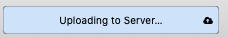
Manually running a New Generation for Procedures did cause it to refresh and return to read/write. I am able to correct it with Connect to Server when that choice is available.
If using startnewdatabasegeneration solely for procedures, the progress bar comes up and at the end of the process I get notified that it was completed. However, the bottom of the procedure window consistently shows an error: “New Generation has not been initiated.”
Once, the above process ran fully but for unknown reasons, it ended with an error: “**Could not upload new generation of SalesRecords on Mac Server
listfiles( function error, folder “/Users/panorama2023/Library/Application Support/PanoramaX/Server/Public Databases/F70C7356-7B7C-4C2B-AA52-9E3126C1A243-212” does not exist.
The next time it ran flawlessly. Then again and again.
So now I think I know about all the preparatory steps I need to take in order to avoid the errors and it appears to work as desired.
Related: In the Active Session Panel of the Server Administration, the Last Activity seems to be static and never moves beyond the Logon Time and Date.