Can someone tell me the steps for deleting files from the Pan6 Server? I have some file corruption going on and need to delete files and try a to upload a new file. Much thanks.
If you have screen sharing capabilities, nothing beats just dragging them off to the Trash.
Otherwise, in the Server Administration wizard, log on to the server. Right-click or Control-click on any listed file that you want to delete. A contextual menu pops up from which you can choose to Close a Database. Once it’s closed, you can click again and choose Delete from Server.
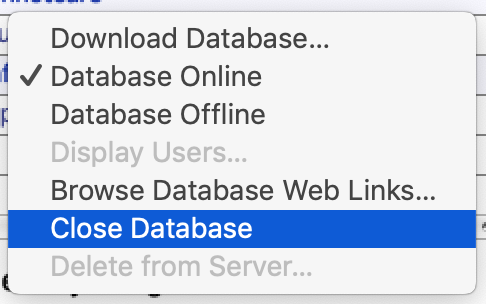
Thanks, Jim. I have run a full two years of daily use on my Pan6 server without a file corruption, and I forgot how to remove the files.