I’m a new Panorama user.
I have’t found if there is a method to delete (lets say) the last 4 characters of an entry shared by thousands of entries in the same column.
For identical text stings: Make sure you are in that field (column). Then use the menu Search > Find & Replace …
If you would want to cut away the last 4 letters of different text strings, you could use the menu Fields > More > Morph Field … with a formula that makes use of text funnels (see Panorama X Help), e.g.
NameOfMyTextField[1,-5]
1 Like
I would begin by selecting the records that end with those 4 characters, using the Find/Select… dialog.
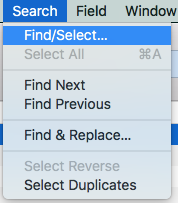
Then I would use Fill with Formula… with a text funnel in the formula to remove those characters.
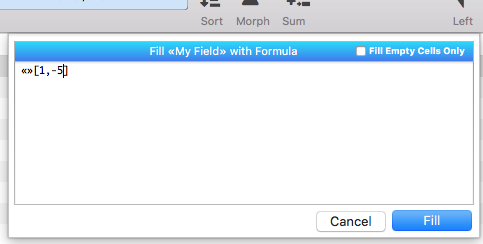
The «» in the formula stands for the current field. You type it with option-\ and option-shift-\ .
Thank you sir.
Your second approach worked.
Best
